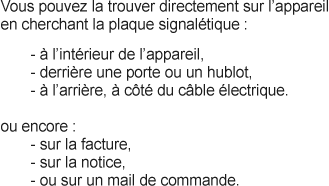Pièces détachées DE DIETRICH HM8934F1








* Prix indicatif de vente, le prix exact sera affiché après que vous ayez saisi la référence de votre appareil.

Extrait du mode d'emploi DE DIETRICH HM8934F1
Les instructions détaillées pour l'utilisation figurent dans le Guide de l'utilisateur.
Packaging materials, such as a foil bag should be kept away from children • Batteries, including those which are heavy metal free, should not be disposed of with household waste. Please dispose of used batteries in an environmentally friendly manner. Find out about the legal regulations which apply in your area. • Do not try to recharge batteries, there is a danger of explosion. Replace batteries only with the same or equivalent type. This symbol on the product or on its packaging means that your electrical and electronic device should be disposed at the end of its service life separately from your household wastes. There are separate collection systems for recycling in the EU. For more information, please contact the local authority or the dealer where you purchased the product. Moisture and Water Do not use this device in a humid and damp place (avoid the bathroom, the sink in the kitchen, and near the washing machine). Do not expose this device to rain or water, as this may be dangerous and do not place objects filled with liquids, such as flower vases, on top. Avoid from dripping or splashing. If any solid object or liquid falls into the cabinet, unplug the TV and have it checked by qualified personnel before operating it any further. Cleaning Before cleaning, unplug the TV set from the wall outlet. Do not use liquid or aerosol cleaners. Use soft and dry cloth. Ventilation The slots and openings on the TV set are intended for ventilation and to ensure reliable operation. To prevent overheating, these openings must not be blocked or covered in anyway. Disconnecting the Device The mains plug is used to disconnect the TV set from the mains and therefore it must remain readily operable. Heat and Flames The set should not be placed near to open flames and sources of intense heat such as an electric heater. [...] 24 Configuring Picture Settings. 25 Operating Picture Settings Menu Items. 25 Picture Settings Menu Items. 25 PC Picture Settings. 26 Configuring Sound Settings. 26 Operating Sound Settings Menu Items. 26 Sound Settings Menu Items. 27 Configuring Your TV’s Settings. 27 Operating Settings Menu Items. 27 Settings Menu Items. 27 Using a Conditional Access Module. 28 Viewing Conditional Access Menu (*). 28 Configuring Language Preferences. 28 Language Settings. 29 Parental Control. 29 Parental Settings Menu Operation. 29 Timers. 30 Setting Sleep Timer. 30 Setting Programme Timers. 30 Recording Configuration. 30 Configuring Date/Time Settings. 31 Configuring Source Settings. 31 Configuring Other Settings. 31 Operation. 31 Other Features. 32 Teletext. 33 Tips. 33 Appendix A: PC Input Typical Display Modes. 34 Appendix B: AV and HDMI Signal Compatibility (Input Signal Types). 34 Appendix C: Supported DVI Resolutions...
Téléchargez votre notice ! Téléchargement gratuit et sans inscription de tous types de documents pour mieux utiliser votre hotte DE DIETRICH HM8934F1 : mode d'emploi, notice d'utilisation, manuel d'instruction. Cette notice a été ajoutée le Vendredi 10 Octobre 2010.

Envoyer vos modes d'emploi - Foire aux questions - Dernières recherches - Derniers ajouts - Sitemap - Contactez-nous - Conditions générales - Politique de cookies
Copyright - Tous droits réservés.
Les noms de marques cités appartiennent à leurs propriétaires respectifs.