Notice D-LINK DAP-2610
Liens commerciaux

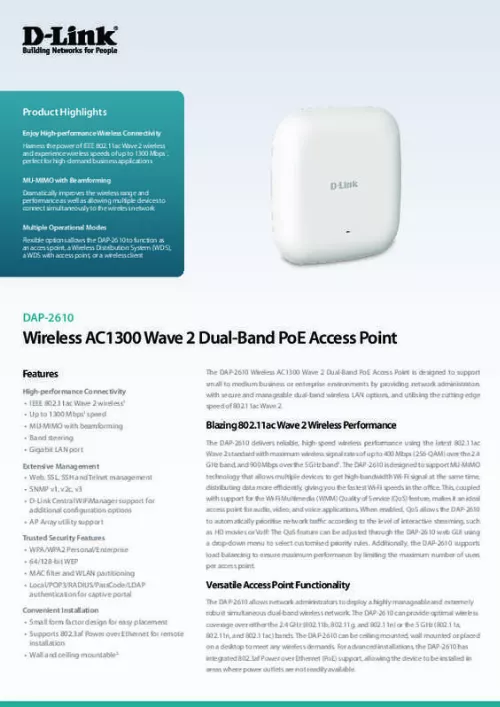
Le mode d'emploi D-LINK DAP-2610 vous rend service
Vous venez d'acheter un routeur et vous n'arrivez pas à l'utiliser. Votre ne vous transmet plus le wifi, vous avez recommencé la recherche de réseaux qui est bonne, mais toujours rien. Après avoir égaré la notice et changé votre box suite à un orage, le wifi D-LINK ne fonctionne plus à l'étage, bien que le wireless D-LINK point soit relié par câble. Vous pouvez consulter le guide d'utilisation pour résoudre ce problème. Vous êtes dirigé vers un site étranger alors que vous cherchez simplement à trouver un manuel d'utilisation en français. Vous voulez savoir comment configurer votre router en mode répéteur wifi et vous aimeriez obtenir la procédure en français. Si vous souhaitez rediriger le trafic venant sur un range de port à votre serveur Asterisk, vous pouvez trouver les instructions dans le mode d'emploi.
Extrait du mode d'emploi D-LINK DAP-2610
Les instructions détaillées pour l'utilisation figurent dans le Guide de l'utilisateur.
69 x 6. 69 x 1. 1 inches) • 314 g (0. 69 lbs) without mounting base • External power adapter: 12 V/1 A (not included) • 12 W • Operating: 0 to 40°C (32 to 104°F) • 370. 6 g (0. 82 lbs) with mounting base • IEEE 802. 3af PoE • Storage: -20 to 65°C (-4 to 149°F) • Storage: 5% to 95% non-condensing • Operating: 10% to 90% non-condensing • > 30,000 hours • FCC • IC • CE4 • UL • Wi-Fi Certified Antenna Pattern Orientation 2. 4 GHz Ceiling Mounted Y H-Plane E-Plane Wall (E-Plane) Floor (H-Plane) X DAP-2610 Wireless AC1300 Wave 2 Dual-Band PoE Access Point Antenna Pattern Orientation 2. 4 GHz Wall Mounted H-Plane E-Plane Y Wall (E-Plane) Floor (H-Plane) 5 GHz Ceiling Mounted X Y Wall (E-Plane) Floor (H-Plane) 5 GHz Wall Mounted X Y Wall (E-Plane) Floor (H-Plane) X Maximum wireless signal rate derived from IEEE standard 802. 11 and 802. 11ac specifications. Actual data throughput will vary. Network conditions and environmental factors, including volume of network traffic, building materials and construction, and network overhead, lower actual data throughput rate. Environmental factors may adversely affect wireless signal range. This unit is designed for indoor environments, you might violate local regulatory requirements by deploying this unit in outdoor environments. 3 Please note that operating frequency ranges vary depending on the regulations of individual countries and jurisdictions. The DAP-2610 may not support the 5. 25 - 5. 35 GHz and 5. 47 - 5. 725 GHz frequency ranges in certain regions. 4 For the EU region, this product is compliant with CE regulations and operates within the following frequency ranges: 2. 4 - 2. 4835 GHz, 5. 150 - 5. 250 GHz, 5. 250 - 5. 350 GHz, and 5. 470 - 5. 750 GHz. 1 2 For more information: www. dlink. com D-Link European Headquarters. D-Link (Europe) Ltd. , D-Link House, Abbey Road, Park Royal, London, NW10 7BX. Specifications are subject to change without notice. [...] Network Management Network administrators have multiple options for managing the DAP-2610, including Web (HTTP), Secure Socket Layer (SSL), Secure Shell (SSH), and Telnet. For advanced network management, administrators can use the D-Link Central WiFiManager to configure and manage multiple access points from a single location. In addition, the D-Link Central WiFiManager provides network administrators with the means of conducting regular maintenance checks remotely, eliminating the need for sending out personnel to physically verify proper operation. The DAP-2610 also has a wireless scheduling feature, turning off wireless functionality when it is not needed to save power. With simultaneous dual-band functionality, PoE support, extensive manageability, versatile operation modes, and solid security enhancements, the DAP-2610 provides small to medium business and enterprise environments with a business-class solution for deploying a wireless network. D-Link Assist Bronze - for guaranteed response on the next business day D-Link Assist Bronze is a highly cost-effective support solution for less critical environments. Response is guaranteed within eight business hours Monday to Friday from 8am to 5pm, excluding holidays. D-Link Assist can be purchased together with any D-Link business product. So whether you’re buying switching, wireless, storage, security or IP Surveillance equipment from D-Link, your peace of mind is guaranteed. D-Link Assist also offers installation and configuration services to get your new hardware working quickly and correctly. DAP-2610 Wireless AC1300 Wave 2 Dual-Band PoE Access Point Technical Specifications General Device Interfaces Standards Antennas Operating Frequency3 Maximum Output Power Data Signal Rate • IEEE 802. 11a/b/g/n/ac Wave 2 wireless1 • IEEE 802. 11a/b/g/n/ac1 • IEEE 802. 3u/ab • 2 internal dual-band 3 dBi omni antennas • 2. 4 GHz band: 2. 4 to 2. 4835 GHz • 20 dBm for 2. 4 GHz • 2. 4 GHz • Up to 400 Mbps1 • 5 GHz band: 5. 15 to 5. 35 GHz, 5. 47 to 5. 85 GHz • 20 dBm for 5 GHz • 5 GHz • Up to 867 Mbps1 • 1 Gigabit LAN (supports PoE) • IEEE 802. 3az Energy Efficient Ethernet (EEE) • IEEE 802. [...]..
Téléchargez votre notice ! Téléchargement gratuit et sans inscription de tous types de documents pour mieux utiliser votre point d'accès wifi D-LINK DAP-2610 : mode d'emploi, notice d'utilisation, manuel d'instruction. Cette notice a été ajoutée le Mercredi 10 Octobre 2017.


