Notice CASIO G-SHOCK
Liens commerciaux

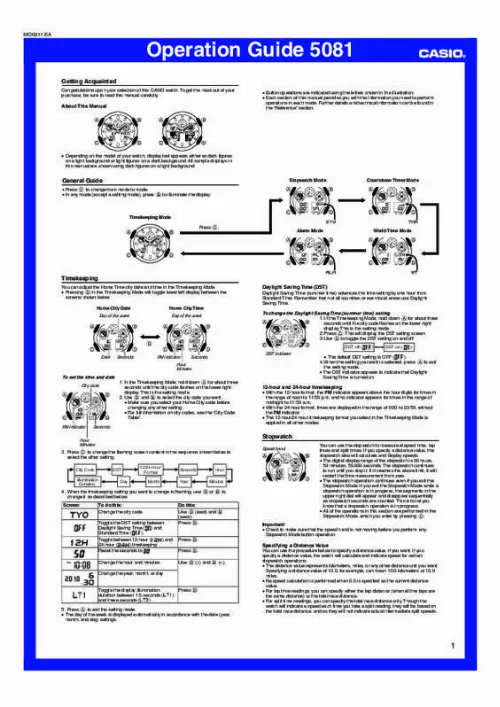
Le mode d'emploi CASIO G-SHOCK vous rend service
Vous ne trouvez pas comment paramétrer les différentes fonctions de votre montre lors de sa première mise en route, pour que ces dernières correspondent parfaitement à vos préférences. Après avoir effectué un changement de pile sur votre montre, les différentes pages du journal de bord qui enregistraient vos performances ont toutes disparues. Vous souhaiteriez savoir s'il est possible de pouvoir avoir accès de nouveau à ces informations. Le manuel de votre CASIO G-SHOCK vous indiquera la marche à suivre pour récupérer vos préférences système et les données sauvegardés sur votre montre après avoir procédé au remplacement des piles de cette dernière. Lorsque vous appuyez longtemps sur le bouton mode de votre montre pour éclairer l'écran de cette dernière, vous vous apercevez qu'au contraire, les différentes informations disparaissent de votre afficheur. Vous venez d’acheter votre montre et vous vous êtes rendu compte que celle-ci avance d'une seconde par jour, et même sui cela n'est en soit pas très grave vous souhaitez tout de même pouvoir recalibrer votre matériel. Vous apprendrez à recalibrer l'horloge interne du système de votre montre pour quelle soit de nouveau précise en consultant le guide de votre CASIO G-SHOCK.
Extrait du mode d'emploi CASIO G-SHOCK
Les instructions détaillées pour l'utilisation figurent dans le Guide de l'utilisateur.
• If you want the watch to calculate the speed of the entire race, specify the race distance for the distance setting. A speed will be indicated each time you take a lap reading, but these lap speeds will not indicate actual speed of the entire race. Lap time To set up the stopwatch to take lap time readings 1. In the Stopwatch Mode, make sure the stopwatch is stopped and reset to all zeros. • If you need to reset the stopwatch to all zeros, press A. Make sure that LAP (lap times) is shown in the lower right display. • If SPL (split times) is displayed, press A to toggle it to LAP. To perform a lap time measurement Select lap time (LAP) measurement and then perform the Speed following button operations. (calculated) Lap number D Start ➝ A Lap* ➝ A Lap* ➝ D Stop ➝ A Reset * The lap time is released automatically in about 12 seconds. • You can press A to take lap readings as many times as you like. The LAP indicator flashes while a lap reading is displayed. Minutes • A lap number (#01 through #99) alternates with the lap Seconds hour value in the lower right display while a lap time reading is displayed. If you take more than 99 lap 1/1000 LAP readings, the lap number will restart from #00 following seconds indicator lap #99. • Pressing D to stop elapsed time measurement displays the time (and speed if a distance is specified) of the final lap. lll Split time To set up the stopwatch to take split time readings 1. In the Stopwatch Mode, make sure the stopwatch is stopped and reset to all zeros. • If you need to reset the stopwatch to all zeros, press A. Make sure that SPL (split times) is shown in the lower right display. • If LAP (lap times) is displayed, press A to toggle it to SPL. To perform a split time measurement Select split time (SPL) measurement and then perform Speed (calculated) the following button operations. D Start ➝ A Split ➝ A Split Release* ➝ D Stop ➝ A Reset * The split time is released automatically if you do not press A within about 12 seconds. • You can press A to take split readings as many times as you like. The SPLIT indicator flashes while a lap reading is displayed. • The stopwatch continues elapsed time measurement Minutes Hour internally while a split time reading is displayed. [...] • This is the distance value setting mode. Press C to move the flashing between the values on the left side and right side of the distance value digit decimal point. While either the left or right distance value is flashing, use D (+) and B (–) to change it. • You can specify a distance value in the range of 0. 1 to 99. After specifying the distance value you want, press A to exit the setting mode. lll Split Time A split time reading shows the time elapsed since the beginning of the current time measurement. • If you want the watch to calculate the speed of the race, specify the race distance for the distance setting. • For split time readings, you can specify the total race distance only. Though the watch will indicate a speed each time you take a split reading, they will be based on the total race distance, and so they will not indicate actual intermediate split speeds. lll How speed is indicated OVER Speed hand Upper right dial Mach (MACH) Speed (1000) Time Measurement You need to specify either lap time or split time measurement before you start a stopwatch operation. • If you want to measure total elapsed time, select split time measurement. To specify lap time or split time readings 1. In the Stopwatch Mode, make sure the stopwatch is stopped and reset to all zeros. • Make sure that LAP (lap times) or SPL (split times) is shown in the lower right display. • If you need to reset the stopwatch to all zeros, press A. Press A to toggle between LAP (lap times) and SPL (split times) in the lower right display. L Elapsed Time Measurement Use the following procedure to measure elapsed time, without taking lap time or split time readings. To perform elapsed time measurement Select split time (SPL) measurement and then perform the following button operations. D Start ➝ D Stop ➝ A Reset • If you have a distance value specified for the current elapsed time measurement, the upper right dial and speed hand will indicate the overall speed when you press D to stop the elapsed time operation. • After pressing D to stop an elapsed time operation, you could press D again to restart from the point where you left off. Lap Time A lap time reading shows the time elapsed since the last lap time reading was taken. [...]..
Téléchargez votre notice ! Téléchargement gratuit et sans inscription de tous types de documents pour mieux utiliser votre montre connectée CASIO G-SHOCK : mode d'emploi, notice d'utilisation, manuel d'instruction. Cette notice a été ajoutée le Lundi 12 Décembre 2018.


