Notice CANON LV-8235 UST - EXPAND SERIAL COMMAND FUNCTIONAL SPECIFICATIONS
Liens commerciaux

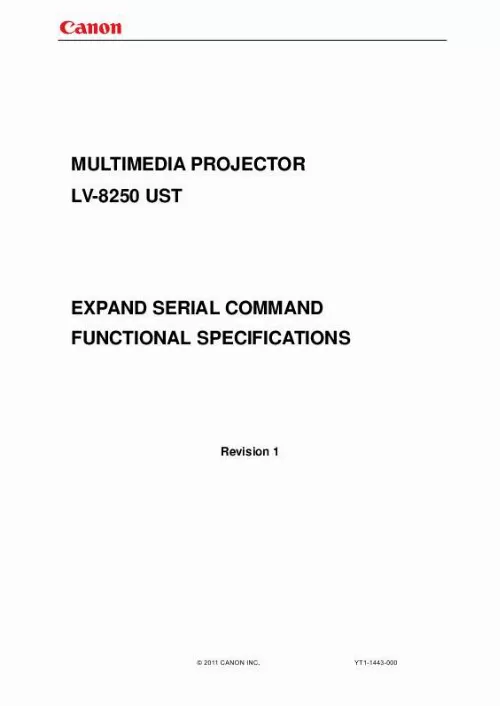
Extrait du mode d'emploi CANON LV-8235 UST
Les instructions détaillées pour l'utilisation figurent dans le Guide de l'utilisateur.
R] “OFF” -------------------------- Power Management mode is OFF “READY” ---------------------- Power Management mode is Standby “SHUTDOWN” ---- Power Management mode is set to Exit “Error code”[CR] -56- LV-8235 UST Expand Serial Command Functional Specifications 9. 26 CR_FANMODE Command Command Details “CR_FANMODE”[CR] Get selected Fan mode Acceptable Response %a Unacceptable “000_%a”[CR] “L1” ----------------------- Fan mode is L1 “L2” ----------------------- Fan mode is L2 “Error code”[CR] -58- LV-8235 UST Expand Serial Command Functional Specifications 9. [...] ----- Set Zoom store mode to Reset “STR1” ------------------- Set Zoom store mode to Store1 “STR2” ------------------- Set Zoom store mode to Store2 Select Zoom store mode. 14 CF_ HDMI SETUP Command Command %1 “CF_ HDMI SETUP _%1”[CR] “NORMAL” -------------------------- Select Normal mode “ENHANCED” ---------------------- Select Enhanced mode Select image mode of HDMI setup. 16 CF_TERMINAL Command Command %1 Details “CF_TERMINAL_%1”[CR] “COMPUTER” ----------------Set Input mode “MONITOR” ------------------- Set Monitor Out mode Set Terminal setup. 1 Screen Status Read Command CR_SCREEN Command Command Details “CR_SCREEN”[CR] Get selected Aspect mode (on-screen image size) Acceptable “000_%a”[CR] “NORMAL” --------------- Normal mode is selected “FULL” --------------------- Full mode is selected “WIDE” --------------------- 16:9 mode is selected “ZOOM” --------------------- Zoom mode i s selected “TRUE” --------------------- True mode is selected When the screen is set to D. 2 CR_ KYSTNMODE Command Command Details “CR_KYSTNMODE”[CR] Get setting status of Keystone Store Mode Acceptable Response %a Unacceptable “000_%a”[CR] “STR” ---------------------- Store mode is “Store” “RST” ---------------------- Store mode is “Reset” “Error code”[CR] 9. 9 CR_ SCREENASPECT Command Command Details “CR_SCREENASPECT”[CR] Get setting status of Screen aspect Acceptable Response %1 Unacceptable “000_%1”[CR] “43MODE”・--------------------- 4:3 mode is selected “169MODE” --------------------- 16:9 mode is selected “1610MODE” --------------------- 16:10 mode is selected “Error code”[CR] -50- LV-8235 UST Expand Serial Command Functional Specifications 9. 12 CR_HDMI SETUP Command Command Details “CR_HDMI SETUP”[CR] Get status of Image mode in HDMI setup Acceptable Response %1 Unacceptable “000_%1”[CR] “NORMAL” --------------------- Image mode is Normal “ENHANCED” ----------------- Image mode is Enhanced “Error code”[CR] 9. 14 CR_TERMINAL Command Command Details “CR_TERMINAL” [CR] Get setting status of Terminal Acceptable Response %1 Unacceptable “000_%1”[CR] “COMPUTER”-------------Computer Input mode “MONITOR”----------------Monitor Out mode “? 16 CR_P-MANE Command Command Details “CR_P-MANE”[CR] Get Power Management mode setting status Acceptable Response %a Unacceptable “000_%a”[C [...]..
Téléchargez votre notice ! Téléchargement gratuit et sans inscription de tous types de documents pour mieux utiliser votre vidéoprojecteur CANON LV-8235 UST : mode d'emploi, notice d'utilisation, manuel d'instruction. Cette notice a été ajoutée le Dimanche 9 Septembre 2012.
Vous pouvez télécharger les notices suivantes connexes à ce produit :
 CANON LV-8235 UST BASIC SERIAL COMMAND SPECIFICATIONS (205 ko)
CANON LV-8235 UST BASIC SERIAL COMMAND SPECIFICATIONS (205 ko)


