Notice CANON I-SENSYS MF522X
Liens commerciaux

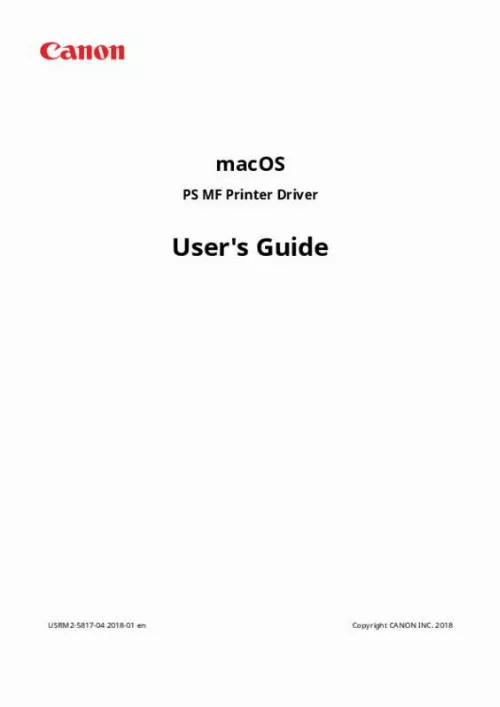
Le mode d'emploi CANON I-SENSYS MF522X vous rend service
Vous venez de remplacer la cartouche d'encre noire de votre imprimante et lorsque vous avez remis en marche votre machine, celle-ci vous a indiqué que la connexion de cet élément ne s'était pas correctement déroulé. La notice de votre CANON I-SENSYS MF522X vous expliquera de quelle manière insérer votre cartouche d'encre dans le support de votre imprimante qui lui est dédié. Vous n'arrivez plus à imprimer en wifi à partir de votre ordinateur. Vous avez entrepris de réinitialiser votre imprimante, puis de réactiver sa liaison wifi mais cela ne vous a pas aidé à résoudre le problème. Lorsque vous allumez votre imprimante, les voyants vert et orange clignotent en alternance et rien ne se produit. Quand vous soulevez son capot, le chariot des cartouches ne bouge pas. Vous trouverez comment procéder à la reconnexion du chariot de déplacement des cartouches d'encre de votre appareil en consultant le manuel de votre CANON I-SENSYS MF522X.
Extrait du mode d'emploi CANON I-SENSYS MF522X
Les instructions détaillées pour l'utilisation figurent dans le Guide de l'utilisateur.
6 Introduction Trademarks Microsoft and Windows are either registered trademarks or trademarks of Microsoft Corporation in the United States and/or other countries. Apple, Mac, macOS, OS X, and Macintosh are trademarks of Apple Inc. Other product and company names herein may be the trademarks of their respective owners. 7 Before Use Before Use Before Use. 9 8 Before Use Before Use ● The newest driver versions are released on the Canon website. You can download them as necessary after checking your operating environment. Canon website: http://www. canon. com/ ● The functions that you can use may vary according to the following conditions. - The device you are using and its configuration - The device firmware version - The option configuration - The driver version - The environment of the computer you are using - The application you are using ● There may be instances where the illustrations of displays and content of procedures in this manual differ from what is actually displayed. ● The descriptions in this manual use examples from macOS 10. 12 (Sierra). 9 Installing the Driver Installing the Driver Installing the Driver. 11 Preparations for Using the Driver. 12 Pre-installation Check. 13 System Requirements. 14 About the Readme File. 15 Installing the Driver. [...] 2 How to Use the Manual. 3 Notations Used in the Manual. 4 Disclaimers. 5 Copyright. 6 Trademarks. 7 1 Introduction Introduction How to Use the Manual(P. 3) Disclaimers(P. 5) Copyright(P. 6) Trademarks(P. 7) 2 Introduction How to Use the Manual This explains things that you need to know in order to use this manual. Notations Used in the Manual(P. 4) 3 Introduction Notations Used in the Manual This explains symbols and settings used in this manual. Symbols Used in This Manual In this manual, explanations of items and operations that must be followed while using the driver are set forth the symbols that indicate the following. IMPORTANT ● Indicates operational requirements and restrictions. Be sure to read these items carefully to operate the product correctly, and avoid damage to the product. NOTE ● Indicates a clarification of an operation, or contains additional explanations for a procedure. Reading these notes is highly recommended. About Settings In this manual, setting names displayed on the computer screen are represented as shown in the following examples. Example: [Print] [OK] 4 Introduction Disclaimers The information in this document is subject to change without notice. CANON INC. MAKES NO WARRANTY OF ANY KIND WITH REGARD TO THIS MATERIAL, EITHER EXPRESS OR IMPLIED, EXCEPT AS PROVIDED HEREIN, INCLUDING WITHOUT LIMITATION, THEREOF, WARRANTIES AS TO MARKETABILITY, MERCHANTABILITY, FITNESS FOR A PARTICULAR PURPOSE OF USE OR NON-INFRINGEMENT. CANON INC. SHALL NOT BE LIABLE FOR ANY DIRECT, INCIDENTAL, OR CONSEQUENTIAL DAMAGES OF ANY NATURE, OR LOSSES OR EXPENSES RESULTING FROM THE USE OF THIS MATERIAL. 5 Introduction Copyright Copyright CANON INC. [...]..
Téléchargez votre notice ! Téléchargement gratuit et sans inscription de tous types de documents pour mieux utiliser votre imprimante CANON I-SENSYS MF522X : mode d'emploi, notice d'utilisation, manuel d'instruction. Cette notice a été ajoutée le Samedi 4 Avril 2019. Si vous n'êtes pas certain de votre références, vous pouvez retrouvez toutes les autres notices pour la catégorie Imprimante Canon.


