Notice CANON EOS 800D
Liens commerciaux

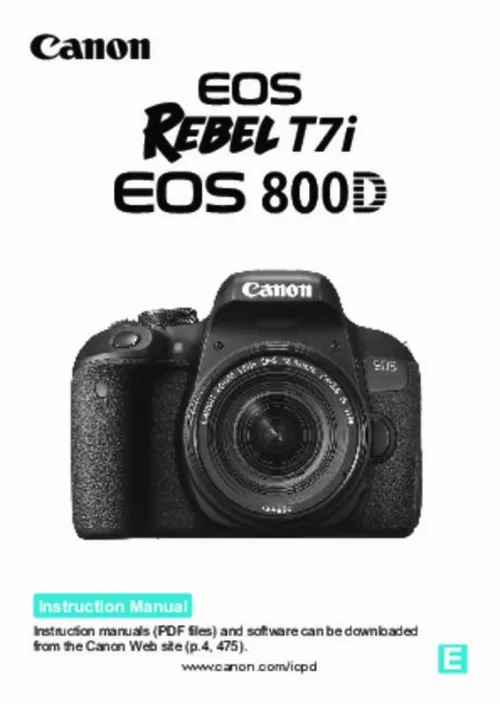
Le mode d'emploi CANON EOS 800D vous rend service
Vous souhaitez utiliser le mode SPOT présent sur votre appareil photo mais vous ne savez pas comment procéder. Vous souhaitez en savoir plus sur les différentes fonctionnalités présentes sur votre appareil photo. Vous trouverez dans le mode d'emploi de votre CANON EOS 800D toutes les informations concernant l'utilisation de votre appareil au quotidien. Des craquements sont présents sur la bande son des vidéos prises par votre appareil photo. Il vous est impossible de procéder au transfert des photos présentes sur votre appareil vers votre ordinateur portable. Votre appareil se met en veille ou interrompt les vidéos au bout de quelques minutes de tournage lorsque vous souhaiter filmer avec votre appareil photo. Le guide d’utilisation de votre CANON EOS 800D vous permettra de résoudre les différents dysfonctionnements rencontrés au cours de l'utilisation de votre appareil photo.
Extrait du mode d'emploi CANON EOS 800D
Les instructions détaillées pour l'utilisation figurent dans le Guide de l'utilisateur.
Ͻ If an aspect ratio was set for a 1 image and the filter effect is applied to it, the image will be saved in the aspect ratio that is set. X: Playback 1 (Blue)
Protect images Rotate image Erase images Print order Photobook Set-up Creative filters Protect images Rotate images Erase images Specify images to be printed (DPOF) Specify images for a photobook Grainy B/W / Soft focus / Fish-eye effect / Art bold effect / Water painting effect / Toy camera effect / Miniature effect 360 340 363 366 370 380
431
3 Menu Settings
x: Playback 2 (Blue)
Cropping Resize Rating Slide show Set image search conditions Image jump w/6 Crop part of the image Downsize JPEG imageâs pixel count Rate images Display time / Repeat / Transition effect / Background music Rating / Date / Folder / Protect / Type of file 1 image / 10 images / Jump images by the specified number / Date / Folder / Movies / Stills / Protect / Rating
Page
385 383 341 354 344 335
x: Playback 3 (Blue)
AF point display Histogram display Control over HDMI Disable / Enable Brightness / RGB Disable / Enable 376 377 358
432
3 Menu Settings
5: Set-up 1 (Yellow)
Select folder File numbering Auto rotate Format card Eye-Fi settings Create and select a folder Numbering: Continuous / Auto reset Manual reset OnzD / OnD / Off Erase data on the card by formatting Displayed when a commercially-available Eye-Fi card is inserted Wi-Fi settings: Wi-Fi/NFC connection / Password / Connection history / MAC address Wi-Fi function: Transfer images between cameras / Connect to smartphone / Remote control (EOS Utility) / Print from Wi-Fi printer / Upload to Web service Bluetooth function: Bluetooth function / Pairing / Check/clear connection info / Bluetooth address Send images to smartphone Nickname
Page
315 317 319 322 69 414
Wireless communication settings
-*
Clear settings * For details, refer to the Wi-Fi (Wireless Communication) Function Instruction Manual. Focus lock is not possible in the AI Servo AF mode or when servo takes effect in AI Focus AF mode (p. Set the shooting mode to a Creative Zone mode (p. [...] Ͻ If the image is displayed on the LCD monitor during time-lapse movie shooting, the Live View image will freeze momentarily at the time of shooting. Ͻ During movie shooting, if a subject approaches or moves away or if the camera is moved vertically or horizontally (panning), the recorded movie image may momentarily expand or contract (change in image magnification). Ͻ Since the image is magnified in Movie digital IS, the image will look grainier. Note that during image review, if you operate any camera controls such as pressing the shutter button halfway, the image review will end. FAQ
ï½ The vertical image is not rotated during the image review just after shooting. If the vertical image is taken while the camera is pointed up or down, the image may not be rotated automatically for playback. 323
Handy Features
Shooting Function Settings <8> mode
Téléchargez votre notice ! Téléchargement gratuit et sans inscription de tous types de documents pour mieux utiliser votre appareil photo reflex CANON EOS 800D : mode d'emploi, notice d'utilisation, manuel d'instruction. Cette notice a été ajoutée le Samedi 5 Mai 2017. Si vous n'êtes pas certain de votre références, vous pouvez retrouvez toutes les autres notices pour la catégorie Appareil photo reflex Canon.


