Notice BRANDT SL28712
Liens commerciaux

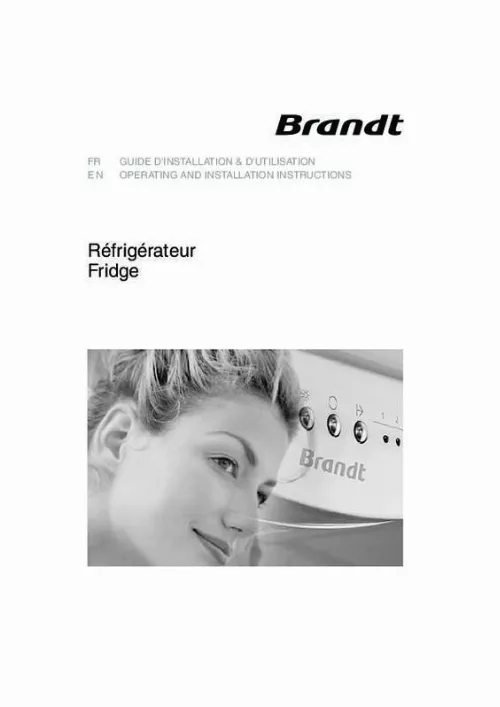
Extrait du mode d'emploi BRANDT SL28712
Les instructions détaillées pour l'utilisation figurent dans le Guide de l'utilisateur.
You can acquire the latest software updates by visiting the BRANDT support website at www. com/support. If you still need help, check the printer documentation or contact BRANDT Customer Care at 1-800-474-6836 (1-800 BRANDT invent). Problem: The computer stops responding during software installation. Solution: Virus protection software or another software program may be running in the background, slowing down the installation process. Wait while the software finishes copying files; this may take several minutes. If the computer is still not responding after several minutes, restart the computer, pause or disable any active virus protection software (refer to your virus protection software manual for information on how to disable it), quit all other software programs, and then reinstall the printer software. Note: Your virus protection software will turn back on automatically when you restart the computer. Problem: The System Requirements dialog box appears during installation. Solution: A component of the computer system does not meet the minimum system requirements. Upgrade the component to the minimum system requirement and then reinstall the printer software. Español Si el software de la impresora no se ha instalado correctamente o si la impresora y el equipo no se comunican de forma adecuada tras la instalación del software, consulte esta página para obtener posibles soluciones. Compruebe todas las conexiones de cables entre la impresora y el equipo y asegúrese de que está utilizando la versión más reciente del software de la impresora. Para adquirir las actualizaciones más recientes del software, visite el sitio Web de BRANDT en www. com/support. Si sigue necesitando ayuda, consulte la documentación de la impresora o póngase en contacto con Atención al cliente en el 1-800-474-6836 (1-800 BRANDT invent). Windows only Problem: The installation software does not start automatically when the CD is inserted. [...] Enchufe el cable a la parte posterior de la impresora y a la toma mural. Usuarios de Windows: No conecte el cable USB hasta que se le indique durante la instalación del software. Retire toda la película protectora que cubre la pantalla de la impresora. Presione el botón de encendido para encender la impresora. Despliegue las bandejas de papel. Français 1. Branchez le cordon d'alimentation sur l'alimentation électrique. Branchez le cordon d'alimentation à l'arrière de l'imprimante et dans une prise murale. Utilisateurs Windows : ne connectez pas le câble USB avant d'y être invité pendant l'installation du logiciel. Retirez la feuille de protection de l'écran de l'imprimante. Appuyez sur le bouton d'alimentation pour mettre l'imprimante sous tension. Ouvrez les bacs à papier. 3 3 Install the print cartridges Instale los cartuchos de impresión Installez les cartouches d'impression Important! When installing print cartridges, use the symbols on the cartridge and cartridge stall to match up cartridge types. Store an optional print cartridge in the protector and keep it in the storage area when not in use. See the User's Guide for information about optional print cartridges that are available for your printer. símbolos que aparecen en el cartucho y su compartimento para encajar los distintos tipos de cartuchos. Almacene un cartucho de impresión opcional en el protector y guárdelo en ese lugar mientras no esté en uso. Consulte la Guía del usuario para obtener información adicional acerca de los cartuchos de impresión que se pueden utilizar en la impresora...
Téléchargez votre notice ! Téléchargement gratuit et sans inscription de tous types de documents pour mieux utiliser votre BRANDT SL28712 : mode d'emploi, notice d'utilisation, manuel d'instruction. Cette notice a été ajoutée le Mercredi 6 Juin 2012.


