Notice BRANDT SCA410SE
Liens commerciaux

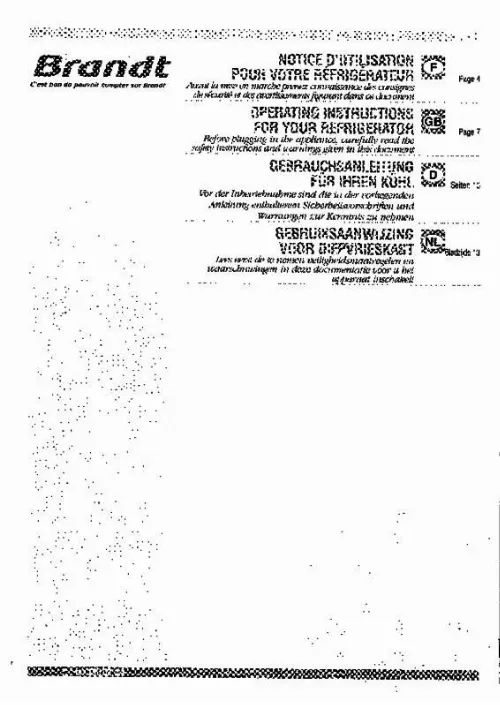
Extrait du mode d'emploi BRANDT SCA410SE
Les instructions détaillées pour l'utilisation figurent dans le Guide de l'utilisateur.
· The printer may need attention. Read the printer screen for instructions. · The power may be off or there may be a loose connection. Make sure that the power is on and the power cord is securely connected. · The paper may have jammed while printing. See the following section for instructions on clearing a paper jam. BRANDT Photosmart A530 series The paper jammed while printing. Solution: Try the following steps to clear the paper jam: 1. Turn off the printer, and then unplug it from the power source. Pull out any paper that is jammed in the printer. Remove any wrinkled or torn paper from the input tray or output tray. Load new paper in the input tray. Plug the printer back in, and turn it on. Try printing your document again. Solution: · The print cartridge may be running low on ink. Check the ink-level icon on the printer screen, and replace the cartridge if necessary. For more information, see "Insert or replace the print cartridge" on page 9. NOTE: Ink level warnings and indicators provide estimates for planning purposes only. When you receive a low-ink warning message, consider having a replacement cartridge available to avoid possible printing delays. You do not need to replace the print cartridges until print quality becomes unacceptable. · The print cartridge may need to be cleaned or aligned. These tasks can be performed from the Printer menu. For more information on using the Printer menu, see "Printer menus" on page 4. Reduce the size of the image and try printing again. For better results in the future, set the digital camera to a higher photo resolution. Make sure you are using the right type of photo paper for the project. For more information, see "Load your paper" on page 4. Make sure the print quality setting is optimum for the paper type you are using. For best results, use the Normal print quality setting with BRANDT Advanced Photo paper. [...] 2 Control panel buttons and indicator lights. 2 Printer menus. 4 Print basics Load your paper. 4 Insert a memory card. 5 Print a photo. 6 Creative options. 6 Enhance your photos. 6 Connect to a computer. 7 Troubleshooting and support Printing and hardware issues. 8 Insert or replace the print cartridge. 9 Find more information. 11 BRANDT support. 11 Regulatory notices. 12 Regulatory model identification number...
Téléchargez votre notice ! Téléchargement gratuit et sans inscription de tous types de documents pour mieux utiliser votre BRANDT SCA410SE : mode d'emploi, notice d'utilisation, manuel d'instruction. Cette notice a été ajoutée le Mercredi 6 Juin 2012.


