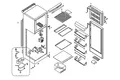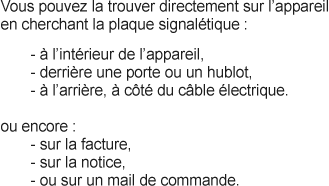Notice BRANDT DD28ATLF
Liens commerciaux

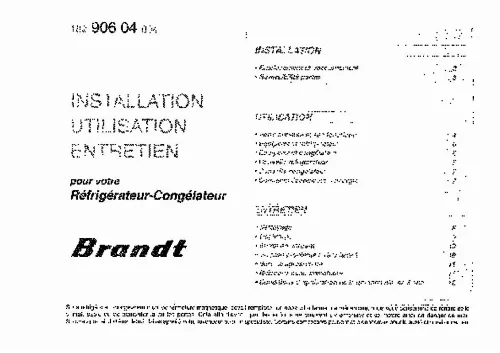
Extrait du mode d'emploi BRANDT DD28ATLF
Les instructions détaillées pour l'utilisation figurent dans le Guide de l'utilisateur.
(5) Select paper source, weight, size, transparencies. (6) Adjust lines per page, orientation, edit size, and select emulation (PCL, IBM®, EPSON®). (7) Set print output quality, darkness setting. (8) Set power save, toner save. (9) Print demo page, font page, menu settings, cleaning page. ! Printer features set in your application software will override printer menu settings. E-20 | BRANDTPAGE 10e Using Power Save to Minimize Warm-up Time To minimize the printer's warm-up time between print jobs, disable the Power Save feature in the Printer Menu Setup: 1 In Windows 95, click Start and select Programs. 2 Choose BRANDTPAGE 10e and click BRANDTPAGE 10e Status Monitor. The Status Monitor appears. 3 Select the Printer Setup tab and press Printer Menu. 4 In the Printer Menu Setup, select the Economy tab as shown below. 5 In the Power Save box, select Off. 6 Press Apply to finalize your change. Uninstall Printer Software If you want to remove the printer driver or status monitor from your hard drive, use the following procedure: Windows 95, Windows 98 and NT 4. 0 To remove the printer driver: 1 2 3 4 Click Start Settings Printers Highlight the BRANDTPAGE 10e Printer icon. Click File from the Menu bar. Click Delete. To remove the status monitor: 1 Click Start Settings Control Panel. 2 Double-click Add/Remove Program. 3 On the Install/Uninstall tab, select the BRANDTPAGE 10e Software. 4 Click the Add/Remove button. Quick Start Guide | E-21 Windows 3. x To remove the printer driver and status monitor: 1 From Program Manager double-click the BRANDTPAGE 10e icon (or the group where your printer is installed). 2 Double-click uninstallShield. 3 Restart your computer. E-22 | BRANDTPAGE 10e Windows 3. x Pour supprimer le pilote d'imprimante et le Moniteur d'état : 1 À partir du Gestionnaire de programmes, double-cliquez sur l'icône BRANDTPAGE 10e (où le groupe où l'imprimante a été installée). [...] 8 Installing Toner. 9 Loading Paper. 11 Using Legal Size Paper. 11 Paper Exit Paths. 12 Top Paper Exit. 12 Rear Paper Exit. 12 Choosing Paper. 13 Printing the Demo and Menu Pages. 14 Interfacing with your Computer. 14 Connecting the Cable. 14 Turning on the Printer. 15 Quick Start Guide | E-5 Setting Up Your Overview Printer Selecting a Location for Your Printer · A firm surface such as a table or desktop · Space to open the cover and pull out the paper tray and the rear output extender · Air circulation around the printer to prevent overheating (minimum of 4 inches) · A nearby power source · Room temperature of 50° to 90°F (10° to 32°C) · Relative Humidity of 20-80% · No direct sunlight Visit the BRANDTDATA Web Site http://www. okidata. com for the latest information on: · Product Guides · Customer Support · Software Drivers · Corporate Information · Documentation E-6 | BRANDTPAGE 10e Checking the Contents Unpack your printer. The shipping box should contain: 1 BRANDTPAGE 10e Printer (with image drum cartridge installed) 2 CD-ROM (includes printer drivers, software and User Manual) 3 Toner Cartridge 4 Black plastic light-shield bag (to store image drum if you need to ship the printer) 5 Power Cord 6 Warranty Registration Card If you are missing anything, contact your dealer...
Téléchargez votre notice ! Téléchargement gratuit et sans inscription de tous types de documents pour mieux utiliser votre réfrigérateur-congélateur BRANDT DD28ATLF : mode d'emploi, notice d'utilisation, manuel d'instruction. Cette notice a été ajoutée le Mercredi 6 Juin 2012.