Notice BRANDT AF2500
Liens commerciaux

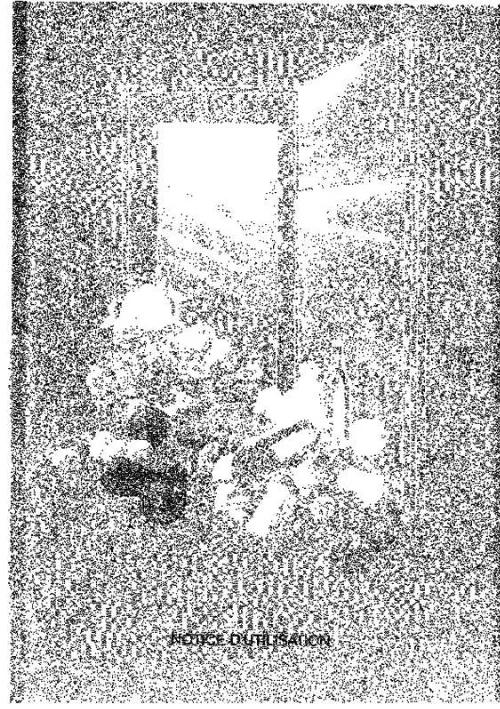
Extrait du mode d'emploi BRANDT AF2500
Les instructions détaillées pour l'utilisation figurent dans le Guide de l'utilisateur.
Under such local law, certain disclaimers and limitations of this Warranty Statement may not apply to the customer. For example, some states in the United States, as well as some governments outside the United States (including provinces in Canada), may: a. Preclude the disclaimers and limitations in this Warranty Statement from limiting the statutory rights of a consumer (e. , the United Kingdom); b. Otherwise restrict the ability of a manufacturer to enforce such disclaimers or limitations; or c. Grant the customer additional warranty rights, specify the duration of implied warranties which the manufacturer cannot disclaim, or allow limitations on the duration of implied warranties. THE TERMS IN THIS WARRANTY STATEMENT, EXCEPT TO THE EXTENT LAWFULLY PERMITTED, DO NOT EXCLUDE, RESTRICT, OR MODIFY, AND ARE IN ADDITION TO, THE MANDATORY STATUTORY RIGHTS APPLICABLE TO THE SALE OF THE BRANDT PRODUCTS TO SUCH CUSTOMERS. BRANDT Limited Warranty Dear Customer, You will find below the name and address of the BRANDT entity responsible for the performance of the BRANDT Limited Warranty in your country. You may have additional statutory rights against the seller based on your purchase agreement. Those rights are not in any way affected by this BRANDT Limited Warranty. Ireland: Hewlett-Packard Ireland Limited, 63-74 Sir John Rogerson's Quay, Dublin 2 United Kingdom: Hewlett-Packard Ltd, Cain Road, Bracknell, GB-Berks RG12 1HN Malta: Hewlett-Packard International Trade B. , Malta Branch, 48, Amery Street, Sliema SLM 1701, MALTA South Africa: Hewlett-Packard South Africa Ltd, 12 Autumn Street, Rivonia, Sandton, 2128, Republic of South Africa 8 BRANDT Photosmart série C4700 1 Déballage Important ! NE CONNECTEZ PAS le câble USB tant que vous n'y êtes pas invité par le logiciel d'installation. [...] In addition, some residual ink is left in the cartridge after it is used. For more information see www. com/go/inkusage. 3 Troubleshooting Setup Troubleshooting If the BRANDT Photosmart does not turn on: 1. Check the power cord. · Make sure the power cord is firmly connected to both the product and the power adapter. · If you are using a power strip, make sure the power strip is turned on. Or, try plugging the product directly into a power outlet. · Test the power outlet to make sure it is working. Plug in an appliance that you know works, and see if the appliance has power. If not, then there might be a problem with the power outlet. · If you plugged the product into a switched outlet, make sure the outlet is switched on. If it is switched on but still does not work, then there might be a problem with the power outlet. Turn off the product, and then unplug the power cord. Plug the power cord back in, and then press the On button to turn on the product. The product might not respond if you press the On button too quickly. Press the On button once. It might take a few minutes for the product to turn on. If you press the On button again during this time, you might turn the product off. If you have completed all of the steps provided in the previous solutions and are still having a problem, contact BRANDT support for service. Go to: www. com/support. English Windows If you are unable to print make sure the product is set as your default printing device: · Windows Vista: On the Windows taskbar, click Start, click Control Panel, and then click Printers. · Windows XP: On the Windows taskbar, click Start, click Control Panel, and then click Printers and Faxes...
Téléchargez votre notice ! Téléchargement gratuit et sans inscription de tous types de documents pour mieux utiliser votre BRANDT AF2500 : mode d'emploi, notice d'utilisation, manuel d'instruction. Cette notice a été ajoutée le Mercredi 6 Juin 2012.


