Notice BELKIN TUNESYNC POUR IPOD #F5U255EA
Liens commerciaux

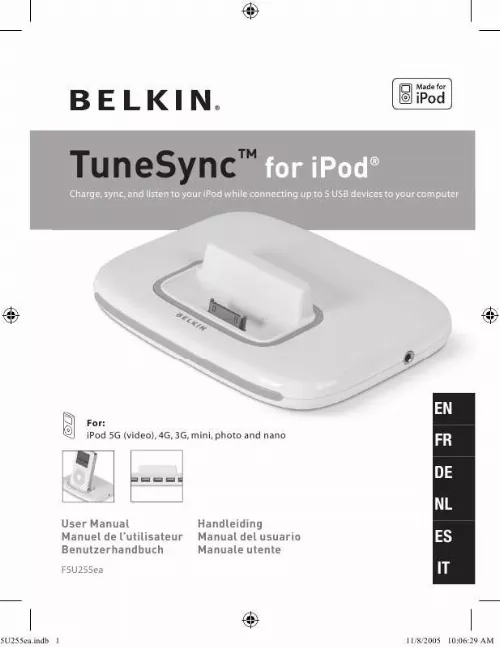
Extrait du mode d'emploi BELKIN TUNESYNC POUR IPOD #F5U255EA
Les instructions détaillées pour l'utilisation figurent dans le Guide de l'utilisateur.
Then plug the square end (USB B connector) of the device cable into the upstream port on the rear of the hub. Attach a USB 2. 0 or 1. 1 device to the hub and begin using it. Note: The hub must be connected to a USB 2. 0-compliant host in order to function in Hi-Speed USB 2. 0 mode (480Mbps data rate). If the hub is connected to a USB 1. 1-compliant host, it will operate only in low- and full-speed mode (1. 5Mbps/12Mbps). EN Installation 6 5U255ea. indb 6 11/8/2005 10:06:41 AM Setting up your iPod iPod works with the iTunes® music software included on the iPod CD. Use iTunes to import songs from your CD or digital music collection to your computer, or use the iTunes Music Store (available in some countries only) to purchase songs and download them to your computer. Then organize the songs and transfer them to your iPod. To set up your iPod, charge the battery, install software from the iPod CD, and import songs from your music CD collection to your computer. Then, just transfer the songs to your iPod and start listening to music. Step 1: Charge your Battery Connect your iPod to the iPod power adapter using the iPod dock connector-to-FireWire cable. You can also use the TuneSync to charge your iPod without connecting the TuneSync to your computer. Step 2: Install the Software Insert the iPod CD into your computer and install iTunes and the iPod software. Step3: Import Music to your Computer Note: Please refer to your iPod user manual on "Learning to Use iPod" for more information on playing music and using some of its features; also see "Using iPod". EN Setting up your iPod 7 5U255ea. indb 7 11/8/2005 10:06:41 AM Setting up your iPod Connecting your iPod TuneSync holds your iPod upright as it charges or transfers music. Using TuneSync, you can play music from your iPod over external powered speakers or a home stereo. You need an audio cable with a standard 3. 5mm stereo mini plug (many external speakers already have this type of cable attached). Before you dock your iPod, install the proper insert into the dock on the front of the hub. Then you can plug in your iPod. Installing the proper insert: · Check the bottom of each insert for the label that identifies your iPod player's generation type and memory size. · Place the insert into the dock. · Press on both sides to ensure it sits firmly in place. [...] 5mm (outer) 1. 0mm (center) Plug Polarity: Center Positive Not Operational Operational Over Current Condition Fully Operational iPod is on EN Main Power LED Color Definitions Off: Red: Port-Status LED Color Definitions Off: Green: Blue: Introduction 4 5U255ea. indb 4 11/8/2005 10:06:41 AM Installation PC Users IMPORTANT NOTE: Please do not connect any USB devices to the hub until instructed to do so in step 4 of this installation procedure. Plug the AC adapter into a wall outlet or surge protector. Plug the DC connector into the DC power jack found on the rear of the hub. Plug the flat end (USB A connector) of the provided USB device cable into the downstream port of your computer or downstream port of another hub. Then plug the square end (USB B connector) of the device cable into the upstream port on the rear of the hub. Important Note: The hub must be connected to a USB 2. 0-compliant host in order to function in Hi-Speed USB 2. 0 mode (480Mbps data rate). If the hub is connected to a USB 1. 1-compliant host, it will operate only in low-speed or full-speed mode (1. 5Mbps/12Mbps). Windows will now detect your hub and install the required driver support. (The Windows "Install New Hardware Wizard" may prompt you to provide your Windows Installation CD to complete the driver installation process. ) Important Note: High-speed hub drivers are included with most USB 2. 0 PCI upgrade cards, and are preinstalled along with the PCI card drivers. If you purchased an upgrade card prior to the release of high-speed hub support, please check with your PCI card vendor for an updated USB 2. 0 driver. EN 4. Plug the USB A connector of the USB device, or an additional hub, into any of the downstream ports of the hub. Important Note: When moving a device from one port on the hub to another, it may be necessary to reinstall the USB drivers for that device. Installation 5 5U255ea. indb 5 11/8/2005 10:06:41 AM Installation Mac Users IMPORTANT NOTE: Please do not connect any USB devices to the hub until instructed to do so in step 3 of this installation procedure. Plug the AC adapter into a wall outlet or surge protector. Plug the DC connector into the DC power jack found on the rear of the hub. [...]..
Téléchargez votre notice ! Téléchargement gratuit et sans inscription de tous types de documents pour mieux utiliser votre BELKIN TUNESYNC POUR IPOD #F5U255EA : mode d'emploi, notice d'utilisation, manuel d'instruction. Cette notice a été ajoutée le Mardi 2 Février 2009.

