Notice BELKIN TUNESTUDIO #F8Z109EA
Liens commerciaux

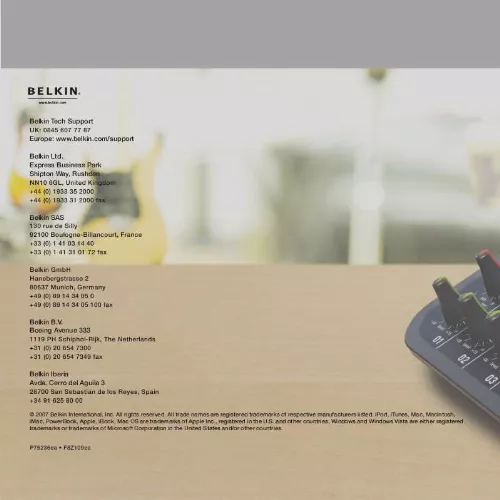
Extrait du mode d'emploi BELKIN TUNESTUDIO #F8Z109EA
Les instructions détaillées pour l'utilisation figurent dans le Guide de l'utilisateur.
A condenser mic usually requires phantom power unless it has its own power source, such as a battery. Dynamic and ribbon mics don't usually require phantom power. Note: The phantom power button turns on phantom power for inputs 1 and 2. Always connect your microphones before turning on phantom power. Microphones are very sensitive, and a sudden power surge can damage a microphone. It's also a good idea to set the level control to - before you turn on phantom power. Inputs 13 provide 1/4" TRS inputs for connecting guitars, bass guitars, synthesizers, drum machines, and other instruments. Channel 3 provides two TRS inputs. If you're connecting a mono input to Channel 3, connect it to the "Left/Mono" input. Input 4's RCA inputs can be used to connect electronic equipment such as a CD player or another iPod. 2 1/4" tRS inputs 3 RCA inputs 4 Monitor out The monitor out connection can be used to connect studio monitor speakers. Studio monitors should have built-in amplifiers or be connected to an amplifier. You can control the studio monitors' volume with the monitor playback control. The USB connection can be used to connect your TuneStudio to a computer. You can control the computer's volume with the USB input control. The headphones connection can be used to connect headphones. You can use the 1/8" (3. 5mm) to 1/4" (7mm) headphone adapter to connect different types of headphones. You can control the headphone's volume with the headphones playback control. 5 uSB Audio 6 Headphones 7 TuneStudio touR You can use your TuneStudio's controls to fine-tune and monitor your recordings. Control 7 Gain description The gain control determines how much of the source signal is sent to the rest of the mix. If the gain is too high, the sound will be distorted. If the gain is too low, background hiss may be more noticeable. You can add up to 60 dB of gain to the XLR inputs and 40 dB of gain to the 1/4" TRS inputs. The high, mid, and low equalizers ("EQs") can be used to increase ("boost") or decrease ("cut") the volume by up to 12 dB. The EQ settings can have a dramatic effect, so use them carefully. High EQ (12kHz) The high EQ can be increased to add crispness to cymbals, vocals, and string instruments or decreased to reduce microphone hiss. Mid EQ (2. 5kHz) The mid EQ can be increased to make guitars, bass guitars, and pianos stronger or decreased to soften vocals. [...] 1 or USB 2. 0 port (USB 2. 0 recommended) Macintosh G3, G4, iMac, iBook, or PowerBook with native USB support 64MB RAM (128MB recommended) CD drive Mac OS X version 10. 8 "Jaguar" or later 4 SEttiNG uP YouR TuneStudio It only takes a few minutes to set up your TuneStudio and start recording. to set up your tuneStudio: 1 2 3 4 5 6 Verify all devices are turned off and all level controls are set to - (completely to the left). Connect the input sources. Insert your iPod into your TuneStudio's iPod dock. Connect the PC, studio monitors, and/or headphones. Plug TuneStudio and other devices into AC power. Turn everything on in the following order: · Inputsources · TuneStudio (turning on your TuneStudio will turn on your iPod) · Studio monitors, headphones, and/or computer 7 When turning off, always turn off devices in the following order: · Studio monitors, headphones, and/or computer · TuneStudio · Input sources 8 Go to www. belkin. com/registration to register your TuneStudio. 5 TuneStudio touR Take a few minutes to learn how to use the inputs and controls on your TuneStudio. 2 1/4" tRS 3 4 5 RCA MoNitoR uSB iNPutS out Audio 1 XLR MiC iNPutS 7 GAiN HiGH iPod PLAYBACK 12 LEFt & RiGHt RECoRdiNG LEds 13 8 MEd uSB LEVEL iNPut 20 CoMPRESSoR 14 LoW Audio MiX iN RAtio 16 MAStER LEVEL 18 MoNitoR PLAYBACK LEVEL RECoRdiNG MENu ButtoN 17 19 9 21 PAN PEAK iNdiCAtoRS 11 LEVEL 10 BALANCE HEAdPHoNES PLAYBACK 15 HEAdPHoNES 6 6 TuneStudio touR You can use the inputs and outputs to connect instruments, mics, computers, speakers, and headphones to your TuneStudio. [...]..
Téléchargez votre notice ! Téléchargement gratuit et sans inscription de tous types de documents pour mieux utiliser votre BELKIN TUNESTUDIO #F8Z109EA : mode d'emploi, notice d'utilisation, manuel d'instruction. Cette notice a été ajoutée le Mardi 2 Février 2009.

