Notice BELKIN TUNESTAGE 2 POUR IPOD® #F8Z919EA
Liens commerciaux

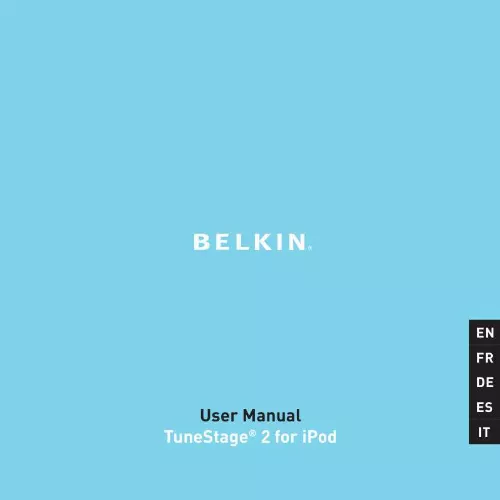
Extrait du mode d'emploi BELKIN TUNESTAGE 2 POUR IPOD® #F8Z919EA
Les instructions détaillées pour l'utilisation figurent dans le Guide de l'utilisateur.
0 dBm Sensitivity: <0. 1% BER at -81 dBm Operating Range: 33 ft. (10m)* Bluetooth Pairing Code of Receiver (required if attempting to use another Transmitter to connect with the TuneStage 2 Receiver): 0000 Bluetooth Pairing Code of Transmitter (required if attempting to use another Receiver to connect with the TuneStage 2 Transmitter): 0000 *33-foot range is dependent upon environment, number of users, and presence or absence of other wireless devices within immediate proximity. Audio-Input Performance SNR: >80 dBc Distortion: -80 dB at 1kHz Audio-Output Performance Power: 10mW into 100 Ohms THD: -80 dBc Run time of Transmitter on a fully charged iPod 5th generation (video) 80GB: up to 5 hours; other models' run times will vary depending on battery capacity Standby time of Transmitter on a fully charged iPod 5th generation (video) 80GB: up to 150 hours; other models' standby times will vary depending on battery capacity Power Requirements for Receiver 12V @ 1. 0A USB port provides up to 500mA @ 5V Physical Receiver Dimensions: 6. 5" x 4. 5" x 1. 2" Transmitter Dimensions: 2. 4" x 1. 375" Specifications | 10 Free Tech Support* You can find additional support information on our website www. belkin. com through the tech-support area. If you want to contact technical support by phone, please call the number you need from the list below*. *Local rates apply Country AUSTRIA BELGIUM CZECH REPUBLIC DENMARK FINLAND FRANCE GERMANY GREECE HUNGARY ICELAND IRELAND ITALY LUXEMBOURG NETHERLANDS NORWAY POLAND PORTUGAL RUSSIA SOUTH AFRICA SPAIN SWEDEN SWITZERLAND UNITED KINGDOM OTHER COUNTRIES Number 08 - 20 20 07 66 07 07 00 073 23 900 04 06 701 22 403 00800 - 22 35 54 60 08 - 25 54 00 26 0180 - 500 57 09 00800 - 44 14 23 90 06 - 17 77 49 06 800 8534 0818 55 50 06 02 - 69 43 02 51 34 20 80 8560 0900 - 040 07 90 815 00 287 00800 - 441 17 37 707 200 676 495 580 9541 0800 - 99 15 21 902 - 02 43 66 07 - 71 40 04 53 08 - 48 00 02 19 0845 - 607 77 87 +44 - 1933 35 20 00 Internet adress http://www. belkin. com/uk http://www. belkin. com/nl http://www. belkin. com/uk http://www. belkin. com/uk http://www. belkin. com/uk http://www. belkin. com/fr http://www. belkin. com/de http://www. belkin. com/uk http://www. belkin. com/uk http://www. belkin. com/uk http://www. belkin. com/uk http://www. belkin. com/it/support/tech http://www. belkin. com/uk http://www. belkin. com/nl http://www. belkin. com/uk http://www. belkin. com/uk http://www. belkin. com/uk http://www. belkin. [...] EN Understanding the LEDs | 07 Charging your iPod The Receiver and Transmitter are equipped with USB ports to allow charging while still allowing you to play your music through your stereo. · Plug the larger, A-type connector on the included USB cable into the USB port on the back of the Receiver. · Plug the small, mini-B-type connector into the bottom of the Transmitter. · Your iPod is now charging. · Remove the USB cable from the Transmitter when your iPod is charged. NOTE: The USB power-out feature is for charging the iPod device only. The TuneStage 2 Receiver will get warm when in charging mode; do not place the iPod on top of the Receiver while charging. Charging your iPod | 08 Troubleshooting Transmitter is not powering on when plugged into the iPod. · Remove the Transmitter and reinstall it into the bottom of your iPod. · Ensure that your iPod is charged and powered on, and then press "PLAY" on the iPod scroll wheel. Receiver is not powering on. · Ensure that the Receiver's power switch is in the ON position. Ensure that the AC power adapter is connected to a powered wall outlet and that the plug is properly inserted into the TuneStage Receiver's power jack. The Transmitter and Receiver are connected, but there is no sound. · Select a song on the iPod and press "PLAY". · Make sure that the audio cable is correctly plugged into the back of the Receiver as well as the back of the stereo system. · Ensure that the stereo system is set to the correct input source. · Make sure that both the iPod and your stereo receiver are powered on. · Repeat STEP 1 from the setup instructions. While listening, I notice the sound quality diminishing or hear noticeable interference. · If there is a 2. 4-gigahertz cordless phone or a microwave oven within six feet of the Receiver and/or Transmitter, this may cause interference. Make sure that the Receiver and/or Transmitter are not within this range to ensure the best sound quality. Another device is pairing with the TuneStage 2, and the music from the iPod cannot be heard. · Turn off the other Receiver or Transmitter that is in the area of the TuneStage 2. · Repeat STEP 1 from the setup instructions. EN Troubleshooting | 09 Specifications Bluetooth Compliance: Bluetooth v2. 0-compliant Supported Profiles: A2DP, AVRCP Operating Frequency: 2. 4 to 2. [...]..
Téléchargez votre notice ! Téléchargement gratuit et sans inscription de tous types de documents pour mieux utiliser votre BELKIN TUNESTAGE 2 POUR IPOD® #F8Z919EA : mode d'emploi, notice d'utilisation, manuel d'instruction. Cette notice a été ajoutée le Mardi 2 Février 2009.

