Notice BELKIN TUNECAST 3
Liens commerciaux

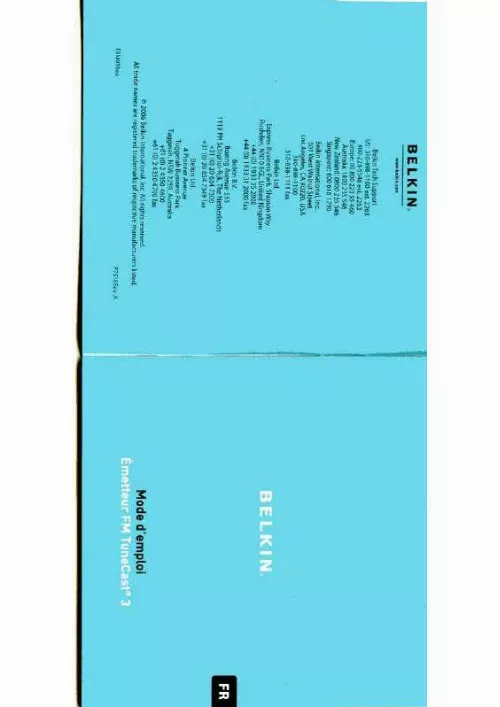
Extrait du mode d'emploi BELKIN TUNECAST 3
Les instructions détaillées pour l'utilisation figurent dans le Guide de l'utilisateur.
Sélection d'une fréquence FM | FR-2 P75616ea_F8Z182eaBLK_TuneCast_mnl. indb 2 14/01/2008 16:46:11 Sélection d'une fréquence FM Sélection manuelle d'une fréquence FMPour utiliser une fréquence spécifique, vous pouvez la sélectionner manuellement sur le TuneCast Auto. Réglez votre autoradio sur une fréquence entre deux stations de radio. Choisissez idéalement une fréquence qui ne diffuse aucun signal de programme radio. Réglez la même fréquence sur le TuneCast Auto à l'aide des boutons + et -. Mémorisation et sélection d'une fréquenceVous pouvez mémoriser deux fréquences au moyen 1. Find a frequency without a station 2. Match station using the (+) des boutons « m1 » et « m2 ». on it. stations, with a lot of static. Pour enregistrer une fréquence en mémoire, réglez la fréquence de votre choix sur le TuneCast Auto à l'aide des boutons + et -. A good frequency will be between other and (-) buttons. Maintenez ensuite le bouton de préréglage « m1 » ou « m2 » enfoncé pendant deux secondes. Le symbole « m1 » ou « m2 » clignote sur l'afficheur lorsque la fréquence est enregistrée. Pour utiliser une fréquence mémorisée, appuyez sur le bouton de préréglage « m1 » ou « m2 ». Votre TuneCast Auto passe à la fréquence prédéfinie. Sélection d'une fréquence FM | FR-3 P75616ea_F8Z182eaBLK_TuneCast_mnl. indb 3 14/01/2008 16:46:11 Utilisation du TuneCast Auto Utilisation du réglage PRO pour de meilleures performancesLorsque vous branchez votre iPod, le TuneCast Auto détecte automatiquement le modèle d'iPod et règle le volume. Bien que le réglage par défaut du volume soit idéal dans la plupart des cas, l'utilisation du réglage PRO peut permettre d'améliorer les performances audio de votre TuneCast Auto. Le réglage PRO peut rendre la musique plus forte et plus ample en réduisant l'affaiblissement du signal audio. [...] This setting works well with all types of audio. PRO 1 Increases the average volume of the audio. This setting works well with most types of music. PRO 2 Increases the average volume even further. This setting works well with quieter music, but it may cause distortion with louder music. Increases the average volume and transmits in mono (instead of stereo). This setting works well for podcasts and audio books. It can also be used to improve reception if you are not receiving a clear signal from your TuneCast Auto. When you press the "PRO" button, your TuneCast Auto will display the current PRO setting. as follows: Pressing the "PRO" button again will change the setting to PRO1, PRO2, and Using the TuneCast Auto | EN-4 P75616ea_F8Z182eaBLK_TuneCast_mnl. indb 4 14/01/2008 16:46:07 Using the TuneCast Auto Listening to Mono Recordings Your TuneCast Auto transmits in stereo, but you can also transmit in mono if needed. We suggest that you switch to mono transmission only if your car stereo is not receiving a clear signal from the TuneCast Auto or if you are listening to a mono recording such as an audio book. To switch to mono transmission, press the "PRO" button until display. The "PRO" button settings are as follows: is shown on the Charging Your iPod Your TuneCast Auto will charge your iPod while it is connected to a power outlet and receiving power. If your iPod is not charging, make sure your TuneCast Auto is correctly connected to the power outlet and that your iPod is securely connected to your TuneCast Auto. The indicator light on the cigarette lighter adapter should be lit. Note: Some vehicles do not provide power to the power outlet unless the vehicle is in ignition mode or the engine is running. Using the TuneCast Auto | EN-5 P75616ea_F8Z182eaBLK_TuneCast_mnl...
Téléchargez votre notice ! Téléchargement gratuit et sans inscription de tous types de documents pour mieux utiliser votre lecteur mp3 BELKIN TUNECAST 3 : mode d'emploi, notice d'utilisation, manuel d'instruction. Cette notice a été ajoutée le Dimanche 2 Février 2009.
Vos avis sur le BELKIN TUNECAST 3
 Son mauvais et coupure trop fréquente, super qualité prix.
Son mauvais et coupure trop fréquente, super qualité prix.

