Notice BELKIN TUNEBASE FM POUR IPOD NANO #F8Z063EA
Liens commerciaux

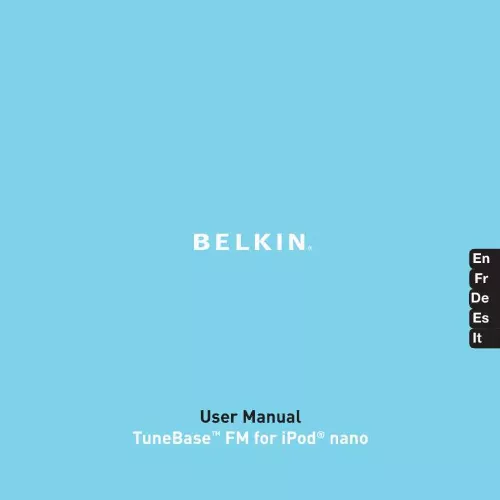
Extrait du mode d'emploi BELKIN TUNEBASE FM POUR IPOD NANO #F8Z063EA
Les instructions détaillées pour l'utilisation figurent dans le Guide de l'utilisateur.
Solution 3 - Change the stereo/mono setting to mono mode. This may improve signal reception, but the audio will be monaural instead of stereo. Issue - iPod nano playback stays paused after I've changed a setting on the TuneBase FM. Solution - Simply press the "Play/Pause" button on your iPod nano to resume playback. Issue - When I remove my iPod nano from the TuneBase FM cradle or turn off my car, iPod nano playback does not automatically pause. Solution - If you remove the iPod nano from the TuneBase FM cradle within 12 seconds of adjusting the TuneBase FM settings, or remove power to the TuneBase FM during this time, the iPod nano may not automatically pause. Simply press the "Play/Pause" button on your iPod nano to pause playback. Troubleshooting | 08 Troubleshooting Issue - When returning to the iPod nano Main Menu after adjusting the TuneBase FM settings, the iPod nano stays on the "OK to disconnect" screen. Solution - Remove your iPod nano from the TuneBase FM and reconnect. If no longer using the TuneBase FM, simply remove and then reset your iPod nano by pressing the "select" and "menu" buttons simultaneously for 10 seconds. Issue The TuneBase FM does not appear to be saving my settings. Solution - Be sure not to remove the iPod nano from the cradle or remove power to the TuneBase FM while adjusting the TuneBase FM settings. Your settings are stored in memory when the iPod nano screen returns to the iPod nano Main Menu. Issue The TuneBase FM and iPod nano are in the way of Fig. B my car's controls. Solution - The TuneBase FM has been designed to easily position in a wide range of orientations within the car. Use the flexible gooseneck and the articulation behind the docking cradle to position it away from any controls of the car. Be sure to position the gooseneck in as close to an upright position in relation to the adapter as possible (Fig. Issue - The TuneBase FM connects firmly to the power outlet of my car but the TuneBase FM still rotates. Solution - Check to see if the power outlet of your car rotates in its socket. If so, please consult your car manufacturer. Issue - The rubber friction washer is out of position and I cannot insert the cigarettelighter adapter into the car's power outlet. Solution - Please use a clean and empty table for disassembly. DO NOT ATTEMPT TO DO THIS IN THE CAR. [...] The new setting takes effect immediately. To accept your mode selection, press one of the memory preset buttons, or simply wait for the iPod nano screen to return to the iPod nano Main Menu. listening level. Using the TuneBase FM Transmitter | 06 Troubleshooting Issue - My iPod nano does not seem to be charging. Solution 1 - Make sure that the TuneBase FM is correctly connected to your car's power outlet. The green indicator light on the cigarette-lighter adapter portion of the product should be lit at all times. Solution 2 - Check to see that the iPod nano is pushed all the way into the cradle. Solution 3 - Ensure that your car's power outlet is receiving power. Some cars are designed so that power is not provided to the power outlet unless the car is in ignition mode or the engine is running. If none of these solutions solves the problem, the fuse of the TuneBase FM might be burned out. In order to replace the fuse, please carefully follow this procedure: NOTE: DO NOT ATTEMPT TO DO THIS IN THE CAR. Use a clean, level surface or table for disassembly so that components do not get lost. The contact piece at the front end of the cigarette-lighter adapter is spring-loaded. With pliers, carefully and slowly remove the nut at the front end so that the spring inside the cigarette-lighter adapter does not get lost. The fuse will be easily accessible now. Purchase a new fuse at any auto-supply store. Please refer to Fig. A for correct order of assembly. Be sure to tighten the nut firmly with pliers. En FIG. A SPRING (NOT PICTURED) FUSE CONTACT FRICTION WASHER METAL WASHER NUT Troubleshooting | 07 Troubleshooting Issue - The audio is distorted. Solution 1 - Decrease the TuneBase FM volume setting. Setting the volume setting to "VOL 4" or "VOL 5" increases the likelihood of audio distortion, except when using iPod nano. Solution 2 - Make sure that your iPod nano EQ setting is "Off" or "Flat". Some EQ settings cause the audio to clip. Solution 3 - Tune your car stereo and the TuneBase FM to a different frequency. Issue - The audio is too quiet. Solution 1 - Increase the transmission volume setting. If your hear distortion in the audio, decrease the volume setting. The default setting of "VOL 3" is ideal for most conditions. Issue - I am unable to get clear FM reception. Solution 1 - Tune your car stereo and the TuneBase FM to a different frequency. [...]..
Téléchargez votre notice ! Téléchargement gratuit et sans inscription de tous types de documents pour mieux utiliser votre BELKIN TUNEBASE FM POUR IPOD NANO #F8Z063EA : mode d'emploi, notice d'utilisation, manuel d'instruction. Cette notice a été ajoutée le Mardi 2 Février 2009.

