Notice BELKIN SWITCH 10/100 À 24 PORTS #F5D5131EA24
Liens commerciaux

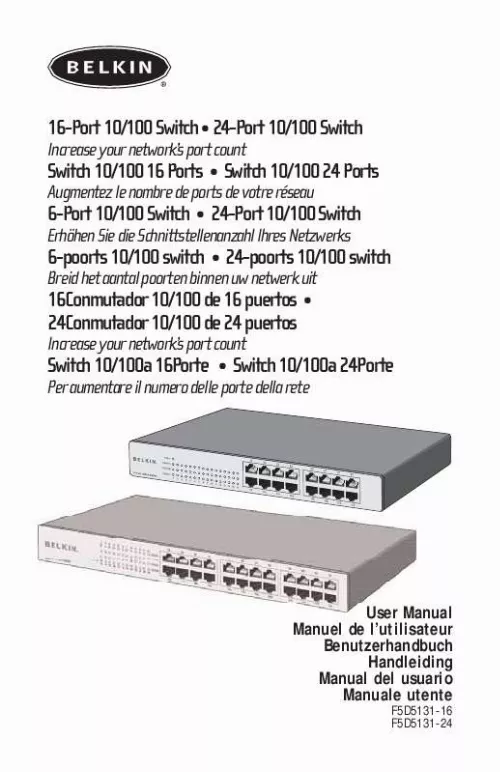
Extrait du mode d'emploi BELKIN SWITCH 10/100 À 24 PORTS #F5D5131EA24
Les instructions détaillées pour l'utilisation figurent dans le Guide de l'utilisateur.
ICES (F5D5131-16) This Class B digital apparatus complies with Canadian ICES-003. Cet appareil numérique de la classe B est conforme á la norme NMB-003 du Canada. ICES (F5D5131-24) This Class A digital apparatus complies with Canadian ICES-003. Cet appareil numérique de la classe A est conforme á la norme NMB-003 du Canada. Belkin Corporation Limited Lifetime Product Warranty Belkin Corporation warrants this product against defects in materials and workmanship for its lifetime. If a defect is discovered, Belkin will, at its option, repair or replace the product at no charge provided it is returned during the warranty period, with transportation charges prepaid, to the authorized Belkin dealer from whom you purchased the product. Proof of purchase may be required. This warranty does not apply if the product has been damaged by accident, abuse, misuse, or misapplication; if the product has been modified without the written permission of Belkin; or if any Belkin serial number has been removed or defaced. THE WARRANTY AND REMEDIES SET FORTH ABOVE ARE EXCLUSIVE IN LIEU OF ALL OTHERS, WHETHER ORAL OR WRITTEN, EXPRESSED OR IMPLIED. BELKIN SPECIFICALLY DISCLAIMS ANY AND ALL IMPLIED WARRANTIES, INCLUDING, WITHOUT LIMITATION, WARRANTIES OF MERCHANTABILITY AND FITNESS FOR A PARTICULAR PURPOSE. No Belkin dealer, agent, or employee is authorized to make any modification, extension, or addition to this warranty. BELKIN IS NOT RESPONSIBLE FOR SPECIAL, INCIDENTAL, OR CONSEQUENTIAL DAMAGES RESULTING FROM ANY BREACH OF WARRANTY, OR UNDER ANY OTHER LEGAL THEORY, INCLUDING BUT NOT LIMITED TO, LOST PROFITS, DOWNTIME, GOODWILL, DAMAGE TO OR REPROGRAMMING OR REPRODUCING ANY PROGRAM OR DATA STORED IN, OR USED WITH, BELKIN PRODUCTS. Some states do not allow the exclusion or limitation of incidental or consequential damages or exclusions of implied warranties, so the above limitations of exclusions may not apply to you. This warranty gives you specific legal rights, and you may also have other rights that vary from state to state. 7 belkin. com Belkin Corporation 501 West Walnut Street Compton · CA · 90220 · USA Tel: 310. 1100 Fax: 310. 1111 Belkin Ltd. [...] Connecting your Switch to another Switch 1. Connect a 10/100 Ethernet cable between one of the numbered ports on the front of the Switch and one of the numbered ports on the other Switch you are cascading or connecting to. All switch ports can automatically negotiate speeds and full- and half-duplex modes to allow users to attach 10/100Base-Tx network switches or hubs. All ports support auto MDI and MDIX functionality. When cascading or connecting switches or hubs, the user can use a straight-through or crossover cable. Important: When connecting two switches together, use a single cable. If multiple cables are used, loops may occur resulting in unwanted collisions. This will result in poor network performance. 4 PLACEMENT OF THE SWITCH The Switches can be placed on a flat surface, on a wall, or in a 19-inch rack. Placement on a Flat Surface 1. Affix the four rubber feet shipped with the Switch on the bottom of the Switch in the area that is clearly marked on each of the four corners. Make sure the Switch is placed in an area that allows for proper ventilation. Place on a flat surface. Placement in a 19-Inch Rack 1. Do not affix the four rubber feet on the Switch when rack-mounting. If already affixed, remove. Attach the mounting bracket to each side of the Switch with the included screws. Place the Switch in the rack and align the holes of the mounting bracket with the correct hole in the rack. Place and tighten the screws of each mounting bracket into the rack. 5 TROUBLESHOOTING For further information regarding the installation of this product, please visit www. belkin. com/networking or call our toll-free technical support number. Before you Call If possible, turn on your system before you call Belkin for technical assistance and call from a telephone at or near the switch. You may be asked to describe detailed information during operation. 6 INFORMATION FCC Statement DECLARATION OF CONFORMITY WITH FCC RULES FOR ELECTROMAGNETIC COMPATIBILITY We, Belkin Corporation, of 501 West Walnut Street, Compton, CA 90220, declare under our sole responsibility that the products, F5D5131-16 F5D5131-24 to which this declaration relates, comply with Part 15 of the FCC Rules. Operation is subject to the following two conditions: (1) this device may not cause harmful interference, and (2) this device must accept any interference received, including interference that may cause undesired operation. [...]..
Téléchargez votre notice ! Téléchargement gratuit et sans inscription de tous types de documents pour mieux utiliser votre BELKIN SWITCH 10/100 À 24 PORTS #F5D5131EA24 : mode d'emploi, notice d'utilisation, manuel d'instruction. Cette notice a été ajoutée le Mardi 2 Février 2009.

