Notice BELKIN SOURIS OPTIQUE MINISCROLLER 3 BOUTONS AVEC MOLETTE DE DÉFILEMENT USB-PS/2 #F8E882EAOPT
Liens commerciaux

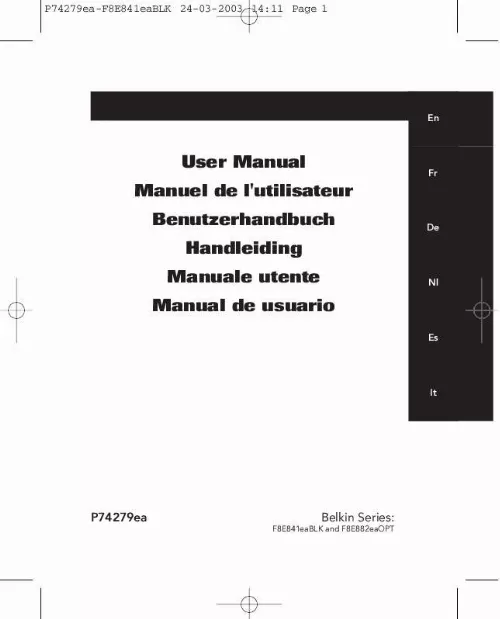
Extrait du mode d'emploi BELKIN SOURIS OPTIQUE MINISCROLLER 3 BOUTONS AVEC MOLETTE DE DÉFILEMENT USB-PS/2 #F8E882EAOPT
Les instructions détaillées pour l'utilisation figurent dans le Guide de l'utilisateur.
Remarque : Si l'ordinateur ne détecte
pas le CD automatiquement, veuillez suivre la procédure suivante :
1. Cliquez sur le bouton « Démarrer » et choisissez « Exécuter ». Dans la boîte de dialogue, entrez «
Téléchargez votre notice ! Téléchargement gratuit et sans inscription de tous types de documents pour mieux utiliser votre BELKIN SOURIS OPTIQUE MINISCROLLER 3 BOUTONS AVEC MOLETTE DE DÉFILEMENT USB-PS/2 #F8E882EAOPT : mode d'emploi, notice d'utilisation, manuel d'instruction. Cette notice a été ajoutée le Mardi 2 Février 2009.

