Notice BELKIN SOURIS OPTIQUE ERGO #F8E857EA
Liens commerciaux

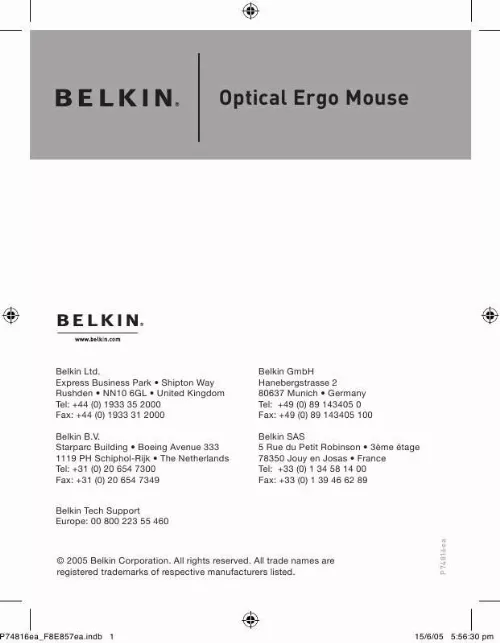
Extrait du mode d'emploi BELKIN SOURIS OPTIQUE ERGO #F8E857EA
Les instructions détaillées pour l'utilisation figurent dans le Guide de l'utilisateur.
If there is a circled exclamation point through the USB port's icon, the USB controller has some problem. Please try to uninstall and then reinstall the USB driver, or contact your PC manufacturer's technical support department. Check the version of your operating
system. If you are not running Windows 98 SE, Me, 2000, or XP, please update your operating system to one of these, so that the USB device can be enabled. Make sure that the USB port is
enabled in the BIOS setup. 11
74816ea_F8E857ea. indb 11
15/6/05 5:56:41 pm
Information
Belkin Corporation Limited Lifetime Product Warranty*
1 2 3 4 5
Belkin Corporation warrants this product against defects in materials and workmanship for its lifetime. If a defect is discovered, Belkin will, at its option, repair or replace the product at no charge provided it is returned during the warranty period, with transportation charges prepaid, to the authorized Belkin dealer from whom you purchased the product. Proof of purchase may be required. This warranty does not apply if the product has been damaged by accident, abuse, misuse, or misapplication; if the product has been modified without the written permission of Belkin; or if any Belkin serial number has been removed or defaced. THE WARRANTY AND REMEDIES SET FORTH ABOVE ARE EXCLUSIVE IN LIEU OF ALL OTHERS, WHETHER ORAL OR WRITTEN, EXPRESSED OR IMPLIED. BELKIN SPECIFICALLY DISCLAIMS ANY AND ALL IMPLIED WARRANTIES, INCLUDING, WITHOUT LIMITATION, WARRANTIES OF MERCHANTABILITY AND FITNESS FOR A PARTICULAR PURPOSE. No Belkin dealer, agent, or employee is authorized to make any modification, extension, or addition to this warranty. BELKIN IS NOT RESPONSIBLE FOR SPECIAL, INCIDENTAL, OR CONSEQUENTIAL DAMAGES RESULTING FROM ANY BREACH OF WARRANTY, OR UNDER ANY OTHER LEGAL THEORY, INCLUDING BUT NOT LIMITED TO, LOST PROFITS, DOWNTIME, GOODWILL, DAMAGE TO OR REPROGRAMMING, OR REPRODUCING ANY PROGRAM OR DATA STORED IN, OR USED WITH, BELKIN PRODUCTS. Some states do not allow the exclusion or limitation of incidental or consequential damages or exclusions of implied warranties, so the above limitations or exclusions may not apply to you. This warranty gives you specific legal rights, and you may also have other rights that vary from state to state. *Batteries not included under warranty. 12
74816ea_F8E857ea. [...] 1 2 3 4 5
2. Note: If the computer does not automatically
detect the CD, do the following:
1. Click the "Start" button and select "Run". From the run dialog box, enter "
Téléchargez votre notice ! Téléchargement gratuit et sans inscription de tous types de documents pour mieux utiliser votre BELKIN SOURIS OPTIQUE ERGO #F8E857EA : mode d'emploi, notice d'utilisation, manuel d'instruction. Cette notice a été ajoutée le Mardi 2 Février 2009.

