Notice BELKIN SERVEUR D’IMPRESSION SANS FIL #F1UP0001FR
Liens commerciaux

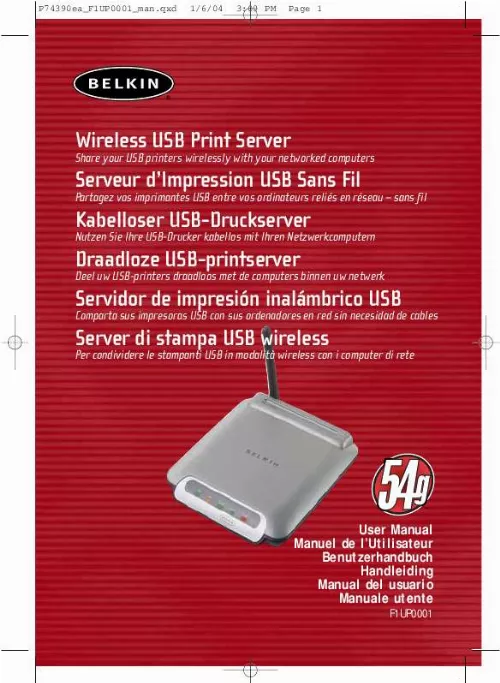
Extrait du mode d'emploi BELKIN SERVEUR D’IMPRESSION SANS FIL #F1UP0001FR
Les instructions détaillées pour l'utilisation figurent dans le Guide de l'utilisateur.
qxd 1/6/04 3:09 PM Page 5 OVERVIEW a b c a. Printer 1/Printer 2 These ports are used to connect one or two USB printers. Note: These ports cannot be expanded using a USB hub. Ethernet Port This port is used to connect the Print Server to an Ethernet network via CAT5 cable. Note: Using this port will automatically disable wireless functionality in the Print Server. Reset/Test Button (3 functions) Print Page: For most printers, this function results in a test page to be printed. The test page will include Print Server settings including the IP address and other information that might be handy for troubleshooting the Print Server. To print test page, depress the Reset/Test button momentarily. WARNING: Some printers do not support this function. Reset: To reset or reboot the Print Server to existing settings, depress the Reset/Test button for five or more seconds. Restore Factory Defaults: To restore the Print Server to factory defaults, depress the Reset/Test button for 10 seconds while powering up the Print Server. 5 P74390ea_F1UP0001_man. qxd 1/6/04 3:09 PM Page 6 CONNECTING THE PRINT SERVER USING THE SETUP WIZARD Make sure that each computer can print to the USB printer before installing the Wireless USB Print Server. Connect your printer directly to each computer on the network and install USB printer drivers (see your printer documentation for detailed instructions). The Print Server requires that the correct drivers are loaded and working (printing) before the Print Server is installed. When installing printer drivers, install as: · Local printer, not network printer · USB port · Not to be shared · Default printer for all printing (if desired) Note: Verify functionality on each computer by printing a test page prior to moving to the next installation step. Insert the Print Server Setup Wizard CD into your CD-ROM drive on the first PC. Note: If the Print Server Setup Wizard does not start up automatically, select your CD-ROM drive from "My Computer" and double-click on the file named "Setup" on the CD-ROM. The Wizard will start. Note: The Wizard will remind installer that step 1 needs to be done before continuing. If step 1 is complete, click "Next" to proceed. [...] · Connection rates of up to 54Mbps (802. 11g) Provides immediate, higher-speed wireless connectivity at home and work, without compromising the use of existing 802. 11b products. · Compatibility with 802. 11b products 802. 11g wireless LAN solutions are backward-compatible with existing Wi-Fi (IEEE 802. 11b) products and with other IEEE 802. 11g products. · Difficult-to-wire environments Enables printer sharing in buildings with solid or finished walls, or open areas where wiring is difficult to install. · Frequently changing environments Adapts easily in offices or environments that frequently rearrange or change locations. · Temporary LANs for special projects or peak time Sets up temporary networks such as at trade shows, exhibitions, and construction sites, which need networks on a short-term basis; also companies that need additional printers for a peak activity period. · SOHO (Small Office/Home Office) networking needs Provides easy and quick small network installations that SOHO users need. 2 O O S P M P P74390ea_F1UP0001_man. qxd 1/6/04 3:09 PM Page 3 OVERVIEW Product Specifications Standards: IEEE IEEE IEEE IEEE 802. 3 802. 3u 802. 11g 802. 11b Wireless: Radio Technology Data Rate Modulation Operating Frequency Operating Channels Security Protocol Supported: Management: Ports: Direct Sequence Spread Spectrum (DSSS) 802. 11b: 11, 5. 5, 2, 1Mbps 802. 11g: 54, 48, 36, 24, 18, 12, 9, 6Mbps 802. 11b: CCK, DQPSK, DBPSK 802. 11g: OFDM 2. 4122. 497GHz ISM band 802. 11b: 11 for North America, 13 for Europe 802. 11g: 11 for North America, 13 for Europe 64-bit WEP/128-bit encryption CSMA/CD, TCP, IP, UDP Software & Browser-based 1 10/100Base-T RJ45 port 2 USB ports 1 power jack 1 reset button 3 P74390ea_F1UP0001_man. qxd 1/6/04 3:09 PM Page 4 OVERVIEW Knowing your Print Server a b c a. Power LED Solid: Off: b. LAN LED Solid: Off: Blinking: Green: Amber: c. WLAN Link LED Solid: Blinking: Off: d. Status LED Solid: Blinking: e. [...]..
Téléchargez votre notice ! Téléchargement gratuit et sans inscription de tous types de documents pour mieux utiliser votre BELKIN SERVEUR D’IMPRESSION SANS FIL #F1UP0001FR : mode d'emploi, notice d'utilisation, manuel d'instruction. Cette notice a été ajoutée le Mardi 2 Février 2009.
Vos avis sur le BELKIN SERVEUR D’IMPRESSION SANS FIL #F1UP0001FR
 Tres bon produit.
Tres bon produit.

