Notice BELKIN CASQUE SANS FIL BLUETOOTH #F8V9017EA - F8V9017 MANUEL - FRANCAIS
Liens commerciaux

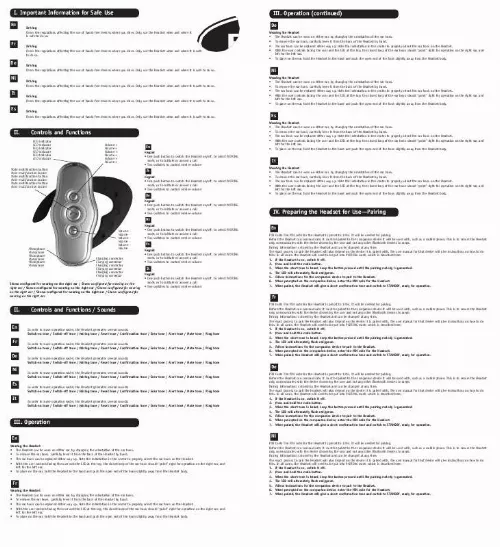
Extrait du mode d'emploi BELKIN CASQUE SANS FIL BLUETOOTH #F8V9017EA
Les instructions détaillées pour l'utilisation figurent dans le Guide de l'utilisateur.
It will be needed for pairing. Before the Headset can communicate, it must be paired to the companion device it will be used with, such as a mobile phone. This is to ensure the Headset only communicates with the device chosen by the user and not any other Bluetooth devices in range. Pairing information is stored by the Headset and can be changed at any time. The exact process to pair the Headset will also depend on the device it is paired with. The user manual for that device will give instructions on how to do this. In all cases, the Headset will need to be put into PAIRING mode, which is described here: 1. If the Headset is on, switch it off. Press and hold the main button. When the short tone is heard, keep the button pressed until the pairing melody is generated. The LED will alternately flash red/green. Follow instructions for the companion device to pair to the Headset. When prompted on the companion device, enter the PIN code for the Headset. When paired, the Headset will give a short confirmation tone and switch to STANDBY, ready for operation. Operation En Wearing the Headset · The Headset can be worn on either ear, by changing the orientation of the ear hook. · To remove the ear hook, carefully lever it from the back of the Headset by hand. · The ear hook can be replaced either way up. Note the indentation in the center to properly orient the ear hook on the Headset. · With the user controls facing the user and the LED at the top, the closed loop of the ear hook should "point" right for operation on the right ear, and left for the left ear. · To place on the ear, hold the Headset in the hand and push the open end of the hook slightly away from the Headset body. Nl PIN Code: The PIN code for the Headset is preset to 1234. It will be needed for pairing. Before the Headset can communicate, it must be paired to the companion device it will be used with, such as a mobile phone. [...] It will be needed for pairing. Before the Headset can communicate, it must be paired to the companion device it will be used with, such as a mobile phone. This is to ensure the Headset only communicates with the device chosen by the user and not any other Bluetooth devices in range. Pairing information is stored by the Headset and can be changed at any time. The exact process to pair the Headset will also depend on the device it is paired with. The user manual for that device will give instructions on how to do this. In all cases, the Headset will need to be put into PAIRING mode, which is described here: 1. If the Headset is on, switch it off. Press and hold the main button. When the short tone is heard, keep the button pressed until the pairing melody is generated. The LED will alternately flash red/green. Follow instructions for the companion device to pair to the Headset. When prompted on the companion device, enter the PIN code for the Headset. When paired, the Headset will give a short confirmation tone and switch to STANDBY, ready for operation. [...]..
Téléchargez votre notice ! Téléchargement gratuit et sans inscription de tous types de documents pour mieux utiliser votre BELKIN CASQUE SANS FIL BLUETOOTH #F8V9017EA : mode d'emploi, notice d'utilisation, manuel d'instruction. Cette notice a été ajoutée le Mardi 2 Février 2009.

