Notice BELKIN CARTE RÉSEAU SANS FIL G MODE HAUT DÉBIT POUR ORDINATEUR DE BUREAU F5D7001FR - annexe 1
Liens commerciaux

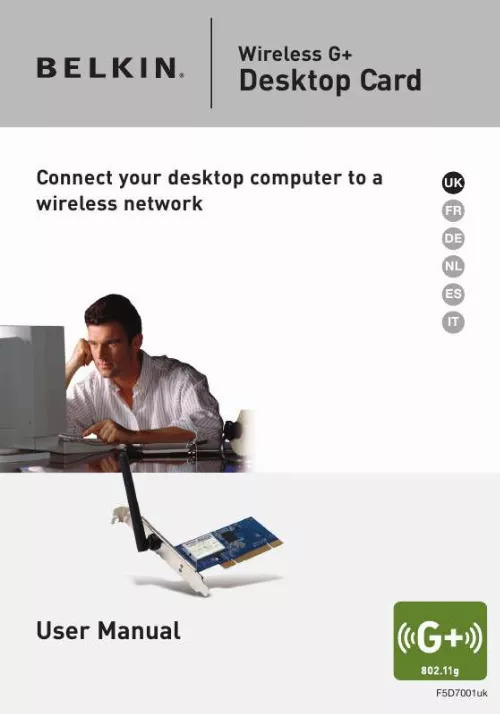
Extrait du mode d'emploi BELKIN CARTE RÉSEAU SANS FIL G MODE HAUT DÉBIT POUR ORDINATEUR DE BUREAU F5D7001FR
Les instructions détaillées pour l'utilisation figurent dans le Guide de l'utilisateur.
Secure connections include: · · Virtual Private Network (VPN) connections, often used to connect remotely to an office network The "Bring Your Own Access" program from America Online (AOL), which lets you use AOL through broadband provided by another DSL or cable service Most online banking websites Many commercial websites that require a user name and password to access your account · · Secure connections can be interrupted by a computer's power management setting, which causes it to "go to sleep. " The simplest solution to avoid this is to simply reconnect by re-running the VPN or AOL software, or by re-logging into the secure website. A second alternative is to change your computer's power management settings so it does not go to sleep; however, this may not be appropriate for portable computers. To change your power management setting in Windows, see the "Power Options" item in the Control Panel. If you continue to have difficulty with Secure Connections, VPNs, and AOL, please review steps 14 above to be sure you have addressed these issues. 4 Overview Product Features The Card complies with the IEEE 802. 11g standard in order to communicate with other 802. 11g-compliant wireless devices at 54Mbps. The Card is compatible with all 802. 11g devices as well as other 802. 11b products at 11Mbps. 11g products run at speeds of up to 54Mbps (or 125Mbps* using G Plus) and operate on the same 2. 4GHz frequency band as 802. 11b Wi-Fi ® products. · · · · · · · · · · 2. 4GHz ISM (Industrial, Science, and Medical) band operation Integrated easy-to-use Wireless Networking Utility PCI interface, for operation in virtually any desktop computer WPA, WPA2, 64-bit WEP (Wired Equivalent Privacy), or 128-bit encryption Wireless access to networked resources Support for both Infrastructure and Ad-Hoc (peer-to-peer) networking modes Data rate of up to 125Mbps* in G Plus, 54Mbps (802. 11g), or 11Mbps (802. 11b) Easy installation and use External antenna Network link and activity link LED indicators 1 section 2 3 4 5 6 *When operating in G Plus, this Wi-Fi device may achieve an actual throughput of up to or greater than 34. 1Mbps, which is the equivalent throughput of a system following 802. 11g protocol and operating at a signal rate of 125Mbps. [...] In multistory homes, place the wireless router on a floor that is as close to the center of the home as possible. This may mean placing the wireless router on an upper floor. Try not to place the wireless router near a cordless 2. 4GHz phone. · · 2 Introduction section 2. Avoid Obstacles and Interference 1 2 3 4 5 6 Avoid placing your wireless router near devices that may emit radio "noise", such as microwave ovens. Other objects that can inhibit wireless communication can include: · · · · · Refrigerators Washers and/or dryers Metal cabinets Large aquariums Metallic-based, UV-tinted windows If your wireless signal seems weak in some spots, make sure that objects such as these are not blocking the signal's path between your computers and wireless router. Cordless Phone Placement If the performance of your wireless network is impaired after attending to the above issues, and you have a cordless phone: · · Try moving cordless phones away from the wireless router and your wireless-enabled computers. Unplug and remove the battery from any cordless phone that operates on the 2. 4GHz band (check manufacturer's information). If this fixes the problem, your phone may be interfering. If your phone supports channel selection, change the channel on the phone to the farthest channel from your wireless network as possible. For example, change the phone to channel 1 and move your wireless router to channel 11. (Your channel selection will vary depending on your region. ) See your phone's user manual for detailed instructions. If necessary, consider switching to a 900MHz or 5GHz cordless phone. · · 3 Introduction 4. Choose the "Quietest" Channel for your Wireless Network In locations where homes or offices are close together, such as apartment buildings or office complexes, there may be wireless networks nearby that can conflict with yours. Use the Site Survey capabilities of your Wireless Networking Utility to locate any other wireless networks, and move your wireless router and computers to a channel as far away from other networks as possible. Experiment with more than one of the available channels, in order to find the clearest connection and avoid interference from neighboring cordless phones or other wireless devices. For more wireless networking products from Belkin, use the detailed Site Survey and wireless channel information included in your User Manual. [...]..
Téléchargez votre notice ! Téléchargement gratuit et sans inscription de tous types de documents pour mieux utiliser votre BELKIN CARTE RÉSEAU SANS FIL G MODE HAUT DÉBIT POUR ORDINATEUR DE BUREAU F5D7001FR : mode d'emploi, notice d'utilisation, manuel d'instruction. Cette notice a été ajoutée le Jeudi 7 Juillet 2010.

