Notice BELKIN CARTE PCI EXPRESS SATA II RAID À 2 PORTS #F5U251
Liens commerciaux

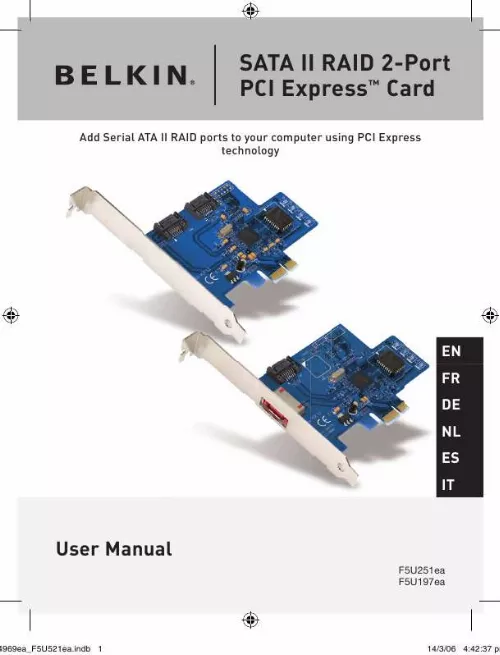
Extrait du mode d'emploi BELKIN CARTE PCI EXPRESS SATA II RAID À 2 PORTS #F5U251
Les instructions détaillées pour l'utilisation figurent dans le Guide de l'utilisateur.
There are several different methods of combining disks, each with its own advantages and disadvantages. Each method is assigned a RAID level (e. , RAID 1, RAID 5). Detailed information about each level is provided in the full manual located on your CD under "Storage Management Manual". 1 2 3 4 5 6 EN 9 969ea_F5U521ea. indb 9 14/3/06 4:42:43 pm Information 1 2 3 4 5 6 FCC Statement DECLARATION OF CONFORMITY WITH FCC RULES FOR ELECTROMAGNETIC COMPATIBILITY We, Belkin Corporation, of 501 West Walnut Street, Compton, CA 90220, declare under our sole responsibility that the products, F5U521ea, F5U197ea to which this declaration relates, Comply with Part 15 of the FCC Rules. Operation is subject to the following two conditions: (1) this device may not cause harmful interference, and (2) this device must accept any interference received, including interference that may cause undesired operation. CE Declaration of Conformity We, Belkin Corporation, declare under our sole responsibility that the F5U521 and the F5U197, to which this declaration relates, are in conformity with Generic Emissions Standard EN 55022:1998 Class B, EN50081-1 and with Generic Immunity Standard EN50082-1 1992. Modifications The FCC requires the user to be notified that any changes or modifications to this device that are not expressly approved by Belkin Corporation may void the user's authority to operate the equipment. Belkin Corporation Limited Lifetime Product Warranty Belkin Corporation warrants this product against defects in materials and workmanship for its lifetime. If a defect is discovered, Belkin will, at its option, repair or replace the product at no charge provided it is returned during the warranty period, with transportation charges prepaid, to the authorized Belkin dealer from whom you purchased the product. Proof of purchase may be required. This warranty does not apply if the product has been damaged by accident, abuse, misuse, or misapplication; if the product has been modified without the written permission of Belkin; or if any Belkin serial number has been removed or defaced. THE WARRANTY AND REMEDIES SET FORTH ABOVE ARE EXCLUSIVE IN LIEU OF ALL OTHERS, WHETHER ORAL OR WRITTEN, EXPRESSED OR IMPLIED. BELKIN SPECIFICALLY DISCLAIMS ANY AND ALL IMPLIED WARRANTIES, INCLUDING, WITHOUT LIMITATION, WARRANTIES OF MERCHANTABILITY AND FITNESS FOR A PARTICULAR PURPOSE. 10 969ea_F5U521ea. [...] This prevents damage to your computer and the PCI Express Card. Locate the PCI Express slot on your computer's main circuit board. Remove the metal plate that covers the rear slot corresponding to the PCI Express slot you have selected (see image below). Remove the PCI Express Card from its protective antistatic packaging. Handle it by the metal bracket; do not touch the gold-edged connectors. Insert the PCI Express Card into the PCI Express slot, carefully aligning the rear bracket to the computer case. Make sure that the edge of the PCI Express Card is fully inserted into the slot. 6 969ea_F5U521ea. indb 6 14/3/06 4:42:41 pm Hardware Installation 5. Replace the slot-cover screw. 1 2 3 4 5 6 6. After installing the PCI Express Card, replace your computer's outer cover and turn on your computer. NOTE: Do not plug any devices into the PCI Express Card until driver installation is completely finished. The "New Hardware Wizard" will launch and recognize the PCI Express Card. Windows will automatically install the correct driver. Installation is now complete. The PCI Express Card is now ready to use. EN 7 969ea_F5U521ea. indb 7 14/3/06 4:42:42 pm Verifying Proper Installation 1 2 3 4 5 6 Check the Windows Device Manager to confirm that your PCI Express Card has been properly installed. Right-click on "My Computer" and select "Manage". Select the "Device Manager" tab. Click the (+) sign next to "SCSI and RAID controllers". It will now include one "Silicon Image SiI 3132 SoftRaid 5 Controller" entry. 8 969ea_F5U521ea. indb 8 14/3/06 4:42:43 pm Value-Added Software Your PCI Express Card is bundled with Silicon Image's SATA RAID5TM software, which enhances your data storage by combining advanced RAID 1 features typically seen on high-end data systems with low-cost/high-capacity Serial ATA drives. By using industry-standard SATA drives and Silicon Image Host Bus Adapters, you can save money while protecting your data against hardware failure. RAID technology allows one or more disks to be combined into a logical volume. This provides greater performance and/or protection than standard disk drives. These volumes, also known as RAID Groups, appear like regular disk drives to the operating system and can be partitioned, formatted, and used just like any other normal disk. [...]..
Téléchargez votre notice ! Téléchargement gratuit et sans inscription de tous types de documents pour mieux utiliser votre BELKIN CARTE PCI EXPRESS SATA II RAID À 2 PORTS #F5U251 : mode d'emploi, notice d'utilisation, manuel d'instruction. Cette notice a été ajoutée le Mardi 2 Février 2009.
Vos avis sur le BELKIN CARTE PCI EXPRESS SATA II RAID À 2 PORTS #F5U251
 Je ne sais pas l'utilisé.
Je ne sais pas l'utilisé.

