Notice BELKIN CARTE NOTEBOOK RÉSEAU SANS FIL 802.11G #F5D7010FR
Liens commerciaux

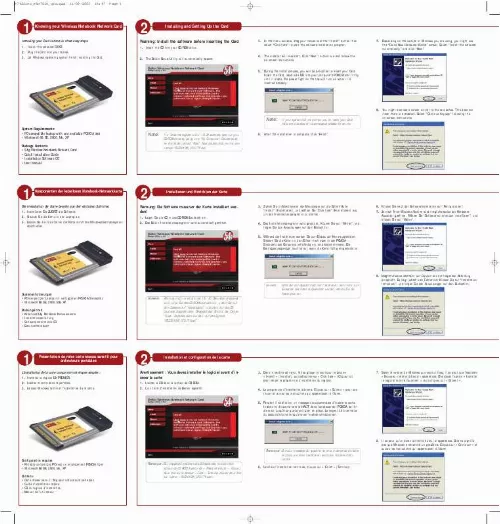
Extrait du mode d'emploi BELKIN CARTE NOTEBOOK RÉSEAU SANS FIL 802.11G #F5D7010FR
Les instructions détaillées pour l'utilisation figurent dans le Guide de l'utilisateur.
Quick Installation Guide F5D7010 Hinweis: Wenn Sie mit Windows 98 oder ME arbeiten, werden Sie zum Neustart Ihres Computers aufgefordert. Wenn Sie Windows 2000 oder XP verwenden, klicken Sie auf "Fertig stellen", um die Installation abzuschließen. Wählen Sie das Netzwerk, mit dem Sie sich verbinden möchten, aus der Liste "Verfügbare Netzwerke aus, und klicken Sie auf "Verbinden". belkin. com 9. Nach der Installation erscheint in der Taskleiste (normalerweise unten rechts auf dem Bildschirm) eine kleine, rote Signalanzeige. Doppelklicken Sie auf die Signalanzeige, um das Fenster "Wireless Network" (Kabelloses Netzwerk) zu öffnen. Belkin Corporation 501 West Walnut Street Compton · CA · 90220 · USA Tel: 310. 1100 Fax: 310. 1111 Kabellose 802. 11g Notebook-Netzwerkkarte Zum Anschließen Ihres Laptops an ein abelloses Netzwerk Belkin Components, Ltd. Express Business Park · Shipton Way Rushden · NN10 6GL · Großbritannien Tel: +44 (0) 1933 35 2000 Fax: +44 (0) 1933 31 2000 Nur für Windows XP: BITTE LESEN, falls Sie Windows XP verwenden Wenn Sie ein anderes Betriebssystem verwenden, fahren Sie bitte mit dem nächsten Schritt fort. Unter Windows XP erscheint das folgende Fenster, wenn Sie auf die Schaltfläche "Advanced" (Erweitert) klicken. Deaktivieren Sie die Option "Windows zum Konfigurieren der Einstellungen verwenden", damit das Belkin Dienstprogramm für das kabellose LAN verwendet wird. Die Installation ist damit abgeschlossen. Ausführliche Installationsanweisungen finden Sie im Benutzerhandbuch. Technischen Support finden Sie auf unserer Website www. networking. belkin. com oder belkin. com im Kundendienstbereich. Support per Telefon erhalten Sie bei Bedarf unter der Nummer 00 800-223-55460. Die Signalanzeige in Ihrer Taskleiste müsste jetzt grün aufleuchten (bzw. gelb, wenn das Signal schwach ist). Belkin Components B. Starparc Building · Boeing Avenue 333 1119 PH Schiphol-Rijk · Niederlande Tel: +31 (0) 20 654 7300 Fax: +31 (0) 20 654 7349 Belkin Gmbh Hanebergstrasse 2 · 80637 München · Deutschland Tel: +49 (0) 89 143 4050 Fax: +49 (0) 89 143 405100 Belkin Kundendienst Europa: 00 800 223 55 460 USA: 877 736 5771 P74221ec © 2003 Belkin Corporation. Alle Rechte vorbehalten. Alle Produktnamen sind eingetragene Marken der angegebenen Hersteller. Installationsanleitung F5D7010 Remarque :Si vous utilisez Windows 98 ou Me, un message vous demandera de redémarrer l'ordinateur. [...] Ensuite, cliquez deux fois sur l'icône « F5D7010W_UTILITY. exe ». Une fois l'installation terminée, cliquez sur « Finish » (Terminer). Il se peut qu'un écran similaire à celui-ci apparaisse. Cela ne signifie pas que Windows a rencontré un problème. Cliquez sur « Continuer » et suivez les instructions qui apparaissent à l'écran. P74221ec_F5D7010_QIG. qxd 11-09-2003 16:47 Page 2 Note: If you are using Windows 98 or Me, you will be asked to restart your computer. If you are using Windows 2000 or XP, click "Finish" to complete the installation process. Select the network you want to connect to under "Available networks" and hit "Connect". belkin. com 9. When the installation is complete, a small "Signal Indicator" icon (red) in your system tray (bottom right corner of most screens) will appear. Double-click the "Signal Indicator" icon to bring up the "Wireless Network" screen. Belkin Corporation 501 West Walnut Street Compton · CA · 90220 · USA Tel: 310. 1100 Fax: 310. 1111 802. 11g Wireless Notebook Network Card Connect your laptop computer to a wireless network Belkin Components, Ltd. Express Business Park · Shipton Way Rushden · NN10 6GL · United Kingdom Tel: +44 (0) 1933 35 2000 Fax: +44 (0) 1933 31 2000 Windows XP Users ONLY If you are using Windows XP PLEASE READ If you are NOT using Windows XP, go to the next step. Under Windows XP, clicking on the "Advanced" button will display the following window. Uncheck the "Use Windows to configure my wireless network settings" option to use the Belkin Wireless LAN Utility instead. Belkin Components B. The Signal Indicator icon in your system tray should now turn green (yellow if the signal is weak. ) Starparc Building · Boeing Avenue 333 1119 PH Schiphol-Rijk · The Netherlands Tel: +31 (0) 20 654 7300 Fax: +31 (0) 20 654 7349 Belkin Gmbh Hanebergstrasse 2 · 80637 München · Germany Tel: +49 (0) 89 143 4050 Fax: +49 (0) 89 143 405100 Installation is now complete. For more detailed installation information, please refer to your User Manual. For technical support information, visit us at www. networking. belkin. com or belkin. com through the tech support area. If you want to contact technical support by phone, please call 00 800-223-55460. Belkin Tech Support Europe: 00 800 223 55 460 US: 877 736 5771 P74221ec © 2003 Belkin Corporation. All rights reserved. [...]..
Téléchargez votre notice ! Téléchargement gratuit et sans inscription de tous types de documents pour mieux utiliser votre BELKIN CARTE NOTEBOOK RÉSEAU SANS FIL 802.11G #F5D7010FR : mode d'emploi, notice d'utilisation, manuel d'instruction. Cette notice a été ajoutée le Mardi 2 Février 2009.
Vous pouvez télécharger les notices suivantes connexes à ce produit :
 BELKIN CARTE NOTEBOOK RÉSEAU SANS FIL 802.11G #F5D7010FR annexe 1 (2601 ko)
BELKIN CARTE NOTEBOOK RÉSEAU SANS FIL 802.11G #F5D7010FR annexe 1 (2601 ko) BELKIN CARTE NOTEBOOK RÉSEAU SANS FIL 802.11G #F5D7010FR annexe 2 (3102 ko)
BELKIN CARTE NOTEBOOK RÉSEAU SANS FIL 802.11G #F5D7010FR annexe 2 (3102 ko)
Vos avis sur le BELKIN CARTE NOTEBOOK RÉSEAU SANS FIL 802.11G #F5D7010FR
 Peu de satisfaction.
Peu de satisfaction.

