Notice BELKIN CARTE CARDBUS USB 2.0 À HAUT DÉBIT DE BELKIN #F5U222FR - F5U222 MANUEL - FRANCAIS
Liens commerciaux

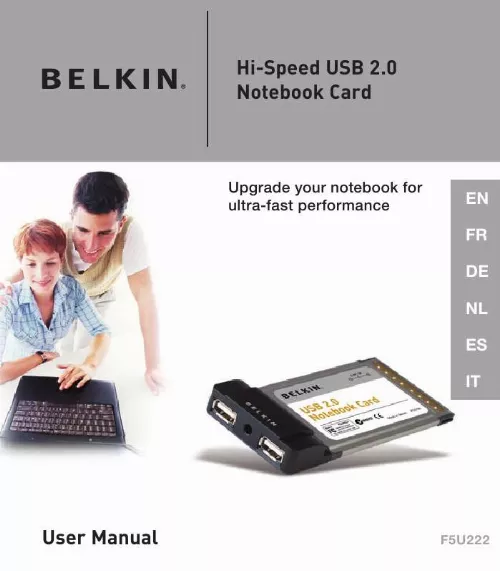
Extrait du mode d'emploi BELKIN CARTE CARDBUS USB 2.0 À HAUT DÉBIT DE BELKIN #F5U222FR
Les instructions détaillées pour l'utilisation figurent dans le Guide de l'utilisateur.
" Click "Close". After Windows restarts, locate your laptop computer's CardBus slot. Insert the Notebook Card into the slot. Apply pressure as needed until it is fully seated. After the Notebook Card is inserted, Windows will detect "NEC USB Open Host Controller (E13+)" and "Belkin USB 2. 0 Hi-Speed Host Controller". The required driver support will be automatically installed. No user input is required. After installation of the USB host controllers, the Windows OS will detect "USB Root Hub" and automatically install the required driver support. This step will repeat once again. Restart your computer to complete the installation procedure. 8 Installation Verifying Proper Installation (Windows Me) After installation, check the Windows Device Manager to confirm that the Notebook Card has been properly installed. Right-click on "My Computer" and select "Properties". Select the "Device Manager" tab. After installation of the Belkin USB 2. 0 driver, you will notice that an additional "Universal Serial Bus Controllers" heading has been added to the device list. a) Click the plus sign (+) next to the original "Universal Serial Bus Controllers" heading. You will find that two "NEC USB Open Host Controller (E13+)" entries and two "USB Root Hub" entries have been added to the list of devices. b) Click the plus sign (+) next to the new "Universal Serial Bus Controllers" heading. You will find one entry for "Belkin USB 2. 0 Hi-Speed Host Controller" and one entry for USB 2. 0 Root Hub Device. Note: If your computer features built-in USB ports, or if you have other USB PCI controller cards installed, you will see additional USB controller and root hub entries in the Device Manager list. EN 9 Installation Installation Procedure for Windows 2000 This installation procedure will install two USB 1. 1 OHCI controllers and one USB 2. 0 EHCI host controller. Important Note: There are two methods of installing the required USB 2. 0 drivers in Windows 2000. EN 1. If you have an Internet connection: Windows 2000 will allow you to link to the Windows update website and download the most recent version of the Microsoft USB 2. 0 support driver. Please proceed to the "Installing the Microsoft Driver" section. If you do not have an Internet connection: USB 2. 0 drivers will be installed from the Belkin Driver Installation CD. Please proceed to the "Installing the Belkin Driver" section. [...] Click "Next". (At this point Windows may prompt you to insert your Windows installation CD. If so, insert the CD into the CD-ROM drive and continue the installation procedure. ) EN 5 Installation 10. Installation of the "NEC USB Open Host Controller" is now complete. Click "Finish". The "Add New Hardware" wizard will repeat the installation process for the second OHCI host controller. Repeat steps 7-10. Windows will now detect "Belkin USB 2. 0 High Speed Host Controller". Click "Next". Windows will locate the required drivers and complete installation of the "Belkin USB 2. 0 High Speed Host Controller" and "USB 2. 0 Root Hub Device". Installation of the Notebook Card is now complete. EN 6 Installation Verifying Proper Installation (Windows 98 SE) Check the "Windows Device Manager" to confirm that your Notebook Card has been properly installed. Right-click on "My Computer" and select "Properties". Select the "Device Manager" tab. After installation of the Belkin USB 2. 0 driver you will notice that an additional "Universal Serial Bus Controllers" heading has been added to the device list. a) Click the plus sign (+) next to the original "Universal Serial Bus Controllers" heading. You will find that two "NEC USB Open Host Controller" entries and two "USB Root Hub" entries have been added to the list of devices. b) Click the plus sign (+) next to the new "Universal Serial Bus Controllers" heading. You will find one entry for "Belkin USB 2. 0 Hi-Speed Host Controller" and one entry for "USB 2. 0 Root Hub Device". Note: If your computer features built-in USB ports, or if you have other USB PCI controller cards installed, you will see additional USB controller and root hub entries in the Device Manager list. EN 7 Installation Installation Procedure for Windows Me This installation procedure will install two USB 1. 1 OHCI controllers, one USB 2. 0 EHCI host controller, and the associated USB root hubs. Note: Do not insert the Notebook Card into your computer until instructed to do so. EN 1. Insert the F5U222 installation CD into your CD-ROM drive. After a few moments the main menu will automatically start. Select "Install USB 2. 0 Driver". The setup utility will now install a CardBus eject utility for your USB 2. 0 CardBus adapter. Take note of the information provided regarding the eject utility, then click "Next" to continue. [...]..
Téléchargez votre notice ! Téléchargement gratuit et sans inscription de tous types de documents pour mieux utiliser votre BELKIN CARTE CARDBUS USB 2.0 À HAUT DÉBIT DE BELKIN #F5U222FR : mode d'emploi, notice d'utilisation, manuel d'instruction. Cette notice a été ajoutée le Mardi 2 Février 2009.

