Notice BELKIN ADAPTATEUR SMARTBEAM USB-INFRAROUGE #F5U230FG
Liens commerciaux

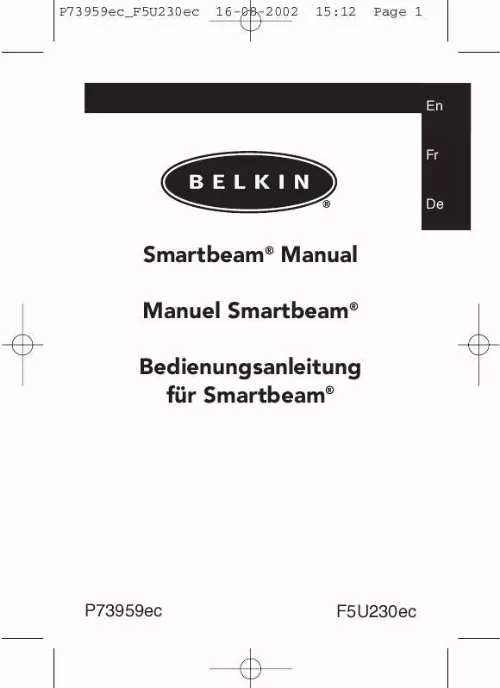
Extrait du mode d'emploi BELKIN ADAPTATEUR SMARTBEAM USB-INFRAROUGE #F5U230FG
Les instructions détaillées pour l'utilisation figurent dans le Guide de l'utilisateur.
(Figure G-4) After restarting the computer, please plug the flat end of the USB cable into the downstream A connector located at the back of your computer or USB HUB port and plug the upstream, square, B connector into the USB-IrDA adapter. 17 P73959ec_F5U230ec 16-08-2002 15:12 Page 18 Installation of USB-IrDA under WinXP USB devices listing following installation H1. To make sure you have installed the device successfully, please move the cursor to "My computer" -> "Control Panel" -> "Performance and maintenance" -> "System" -> "System Properties" -> " Hardware" -> "Device Manager" ->"Infrared devices". It will show a new directory "IRXpress USB IrDA Adapter". IRXpress USB Infrared Adapter Un If yo the Prog It w I1. And in the same window, you can select "Universal Serial Bus controllers". This will show "IRXpress USB IrDA Adapter". IRXpress USB Infrared Adapter I3. 18 P73959ec_F5U230ec 16-08-2002 15:12 Page 19 Installation of USB-IrDA under WinXP En Uninstallation d " -> ce" > d If you want to remove the driver for the USB-IrDA, you can move the cursor to "My computer" -> "Control Panel" -> "Add/Remove Programs". It will show a dialog box then select "Install/Uninstall". Select "IRXpress USB-IrDA" from the list. Click "Change/Remove" to uninstall the driver of the USB-IrDA. Click "Yes" to continue. can I3. Click "Yes to All" to continue. 19 P73959ec_F5U230ec 16-08-2002 15:12 Page 20 Installation of USB-IrDA under WinXP I4. Click "Yes" to continue. Click "OK" to complete the device driver's removal. 20 P73959ec_F5U230ec 16-08-2002 15:12 Page 21 Troubleshooting En 1. Cannot find the picture of "Figure A-5" for installing under Win98. Please select "Have Disk", and click "OK" to continue. Then, select "Browse" to select the file "c:\windows\inf". Click "OK" to continue with the installation. The USB-IrDA does not work after completing the installation under Win98. Please note than "enable infrared communication" must be selected after connecting the USB-IrDA device 21 P73959ec_F5U230ec 16-08-2002 15:12 Page 22 Troubleshooting 3. The USB-IrDA does not work when it connects with PDA on Win2000. [...] Click "Next" to continue. (Figure D-3) US D4. Select "Yes, I want to restart my computer now", then click "Finish" to restart the system and complete the driver installation. (Figure D-4) After restarting the computer, please plug the flat end of the USB cable into the downstream A connector located at the back of your computer or USB HUB port and plug the upstream, square B connector into the USB-IrDA adapter. 12 P73959ec_F5U230ec 16-08-2002 15:12 Page 13 Installation of USB-IrDA under Win2000 En USB devices listing following installation E1. To make sure you have installed the devicesuccessfully, please move the cursor to "My computer" -> "Control Panel" -> "System Properties" -> "Hardware" -> "Device Manager" -> "Infrared devices". It will show a new directory "IRXpress USB Infrared Adapter". IRXpress USB Infrared Adapter E2. And in the same window, you can select "Universal Serial Bus controllers". This will show "IRXpress USB IrDA Adapter". IRXpress USB IrDA Adapter 13 P73959ec_F5U230ec 16-08-2002 15:12 Page 14 Installation of USB-IrDA under Win2000 Uninstallation If you want to remove the driver for the USB-IrDA, you can move the cursor to "My computer" -> "Control Panel" -> "Add/Remove Programs". It will show a dialog box then select "Install/Uninstall". Select "IRXpress USB-IrDA" from the list. Click "Change/Remove" to uninstall the driver of the USBIrDA. Click "Yes" to continue. Click "Yes To All" to continue. 14 P73959ec_F5U230ec 16-08-2002 15:12 Page 15 Installation of USB-IrDA under Win2000 En F4. Click "Yes" to continue. ve ve F5. Click "OK" to complete the device driver's removal. 15 P73959ec_F5U230ec 16-08-2002 15:12 Page 16 Installation of USB-IrDA under WinXP Note: Please install the USB-IrDA driver according to the procedure below. Do not connect the USB-IrDA to your computer if the installation has not yet been completed. To install the USB-IrDA drivers G1. Please insert the driver disk into the Computer's disk drive then execute "IRXpress. Click "Next" to continue. (Figure G-1) G4. Click "Next" to continue. (Figure G-2) Afte plug the at th HUB squa ada 16 P73959ec_F5U230ec 16-08-2002 15:12 Page 17 Installation of USB-IrDA under WinXP En low. as G3. Click "Next" to continue. (Figure G-3) G4. [...]..
Téléchargez votre notice ! Téléchargement gratuit et sans inscription de tous types de documents pour mieux utiliser votre BELKIN ADAPTATEUR SMARTBEAM USB-INFRAROUGE #F5U230FG : mode d'emploi, notice d'utilisation, manuel d'instruction. Cette notice a été ajoutée le Mardi 2 Février 2009.

