Notice BEKO ACTIVE PRO 32-012B
Liens commerciaux

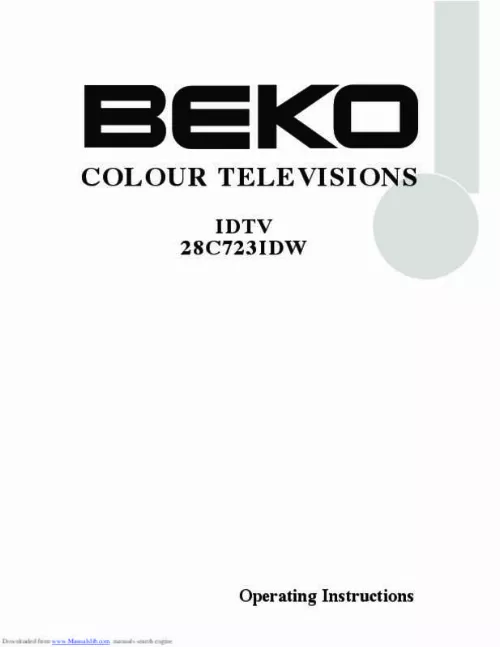
Le mode d'emploi BEKO ACTIVE PRO 32-012B vous rend service
Vous souhaitez avoir une documentation détaillée sur votre téléviseur. Vous n'avez pas d'image lorsque vous allumez votre téléviseur et vous vous demandez si vous pouvez brancher un casque audio sur votre appareil. Votre Tv cesse de fonctionner peu de temps après sa mise en marche, clignote puis se rallume. Vous n'arrivez pas à effectuer la recherche automatique des chaines car vous n'avez pas les chaines de l'antenne. Vous avez plus de son sur votre téléviseur. Veuillez vous référer au guide de votre BEKO ACTIVE PRO 32-012B pour les problèmes liés au son. Votre téléviseur est tombé par terre, vous avez plus de son mais avec un casque vous en avez. Vous vous demandez comment effectuer une mise à jour et vous connecter à internet. Des bandeaux apparaissent sur votre écran. Lorsque vous branchez un lecteur DVD sur HDMI vous n'avez aucun signal. Vous vous demandez si vous pouvez installer une barre de son sur votre téléviseur. Veuillez vous référer au schéma de montage de votre BEKO ACTIVE PRO 32-012B pour brancher une barre de son.
Extrait du mode d'emploi BEKO ACTIVE PRO 32-012B
Les instructions détaillées pour l'utilisation figurent dans le Guide de l'utilisateur.
Do not place the television on carpet or soft furnishings. • NEVER let children push anything into the holes or slots on the case. • Clean the TV Screen using a slightly damp cloth or chamois leather. Never use abrasive cleaning agents like liquid or aerosol cleaners. • Remove the mains plug from the socket outlet while cleaning. • If you wish to place the television on a shelf or in a wall unit always ensure there is a minimum air gap of 8 cm around the top, sides and rear of the television, to assist ventilation. • Your TV set is designed to operate with mains voltages 230V AC; 50Hz. Do not connect your TV set to power sources other than the mains supply. • To fully disconnect the TV, the mains plug is used as a disconnecting device and therefore shall be readily accesible. Downloaded from www. Manualslib. com manuals search engine 3 Television Thank you for buying this television which is designed to give you many years of satisfactory service. Y may already be familiar with using a television but do please take time to read these ou instructions. They are designed to familiarise you with the unit’s many new features and to ensure you get the very best out of your purchase. Special features • Automatic tuning system with country selection • 899 Digital, 100 Analog programme memory • Available for cable channels (A decoder maybe required) • Manual fine tuning for analogue channels • S-Video connection (Model dependant) • Audio/Video PHONO sockets (Model dependant) • Back audio out (Model dependant) • CI slot (Model dependant) • Component input via PHONO (Model dependant) • Component input via scart (Model dependant) • SPDIF coaxial output (Model dependant) • Stereo headphone socket (Model dependant) • 2 Scart Socket: Video cassette recorder, satellite receiver, video disc player,DVD, TV games or a home computer can be connected to this AV socket with an appropriate connecting cable. [...] This television set has an integrated digital and analogue receiver. The digital receiver unit converts the signals from digital stations to provide outstanding audio and picture quality. The TV guide (only for digital stations) tells you of any schedule changes at short notice, and provides an overview of all the stations’ schedules for the next few days. If the broadcaster provides it, you can call up detailed information on each programme at the touch of a button. This television has a ver y comprehensive, user-friendly menu system. 2 Receiving digital stations You need a digital outdoor or indoor aerial (passive or active indoor aerial with its own power supply) to receive digital stations. Unlike analogue broadcasting, not every station has its own transmission frequency. Instead, several stations are grouped into what are known as bouquets on a regional or national level. You can find the current transmission information on teletext from various broadcasters, or look in a TV guide or on the Internet. Downloaded from www. Manualslib. com manuals search engine Safety is Important Y safety and the safety of others is important. Please, therefore, ensure you read our the Safety instructions before you operate this television. Safety instructions ! Read all the safety instructions before first use of your TV. • Position the television so that direct light does not fall on the screen. Excessive light will cause a washed out effect. • Position the power supply lead and other leads so that they are not likely to be walked on or pinched by things placed on or against them. • Do not use the appliance in humid or damp conditions. Do not allow the appliance to get wet, i. dripping or splashing, as this may be dangerous. Do not place water filled objects, such as vases and flower pots on top of the appliance. • Make sure that no naked flame sources, such as lighted candles, are placed on top of the appliance. • Do not place the television near heat sources such as radiators, ovens, stoves, etc. • Do not use the television near any apparatus that produces a magnetic field such as HI-FI speakers or electric motors otherwise colourpurity may be affected. • The heat built up in the set escapes through ventilation holes, so do not cover the set by drapes, clothes etc. [...]..
Téléchargez votre notice ! Téléchargement gratuit et sans inscription de tous types de documents pour mieux utiliser votre tv BEKO ACTIVE PRO 32-012B : mode d'emploi, notice d'utilisation, manuel d'instruction. Cette notice a été ajoutée le Samedi 10 Octobre 2017.


