Notice ATI RADEON HD 5450
Liens commerciaux

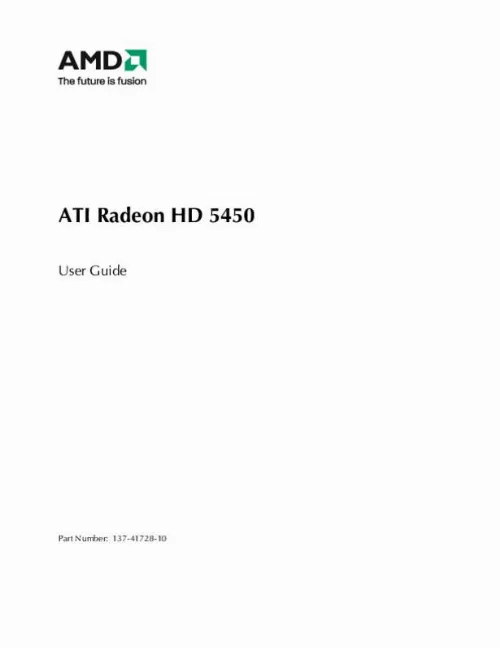
Le mode d'emploi ATI RADEON HD 5450 vous rend service
Vous cherchez obtenir la notice de votre ATI RADEON HD 5450. Lorsque vous branchez votre carte graphique, l'ordinateur la reconnait car elle apparaît dans les périphériques, mais n’apparaît jamais dans le dossier ordinateur, il vous est donc impossible d’accéder aux données de la carte. Vous avez installé une mise a jour et maintenant vous avez un son dégradé en HDMI. La notice vous permettra de savoir comment connecter la carte graphique à votre ordinateur et accéder aux données. Vous avez acheté une ATI RADEON HD 5450 mais il n'y a pas de notice d'installation à l'intérieur. Vous avez branché la carte à l'ordinateur mais rien ne s'est passé et vous ne savez pas comment procéder. Vous n'arrive plus à ouvrir votre appareil. Lorsque vous cliquez sur le raccourci, l'ordinateur cherche et rien ne se passe. Vous avez essayé de réinstaller la carte mais le problème persiste. Le manuel vous indiquera comment brancher la carte à votre ordinateur.
Extrait du mode d'emploi ATI RADEON HD 5450
Les instructions détaillées pour l'utilisation figurent dans le Guide de l'utilisateur.
12 International Compliance Information. 13 FCC Compliance Information (USA). 14 Industry Canada Compliance Statement (Canada). 14 CE Compliance Information (European Union). 14 Electrical Safety. 15 Waste Electrical and Electronic Equipment (WEEE) Directive Compliance (European Union). 15 VCCI Class B ITE Compliance Information (Japan). 16 KCC Certification Information (Korea). 16 BSMI Certification Information (Taiwan). 16 C-Tick (Australia and New Zealand). 17 © 2009 Advanced Micro Devices, Inc. ATI Radeon HD 5450 vi ATI Radeon HD 5450 © 2009 Advanced Micro Devices, Inc. Chapter 1 Installation For support, you will need to record the serial number and the part number for the card before installation. Installation Overview The installation of the card has slightly different procedures depending on whether you are replacing an existing card or installing a graphics card in a PC for the first time. This section briefly describes the high-level steps for both cases. Replacing an Existing Card If you are replacing an existing graphics card, you need to: 1. Start the computer and then uninstall the old graphics driver. Turn off the computer and then remove the old card. Install the new card and then connect the monitor. [...] 3 Installing the ATI Catalyst Software Suite (Windows OS). 5 Display Configuration. 5 Configure the Display (Optional). 5 Connections. 6 Display Adapters (Optional Accessories). 7 Supported Display Connections. 7 Reference. 9 System Requirements. 9 Hardware. 9 Using ATI Catalyst Control Center. 9 ATI Catalyst Control Center Overview. 9 Starting the ATI Catalyst Control Center Software. 10 Accessing ATI Catalyst Control Center Help. 10 Searching the Help. 11 Troubleshooting. 11 Graphics Card Installation Troubleshooting. 11 Customer Care. [...]..
Téléchargez votre notice ! Téléchargement gratuit et sans inscription de tous types de documents pour mieux utiliser votre carte graphique ATI RADEON HD 5450 : mode d'emploi, notice d'utilisation, manuel d'instruction. Cette notice a été ajoutée le Mercredi 10 Octobre 2017.

