Notice ASUS K8V-MX
Liens commerciaux

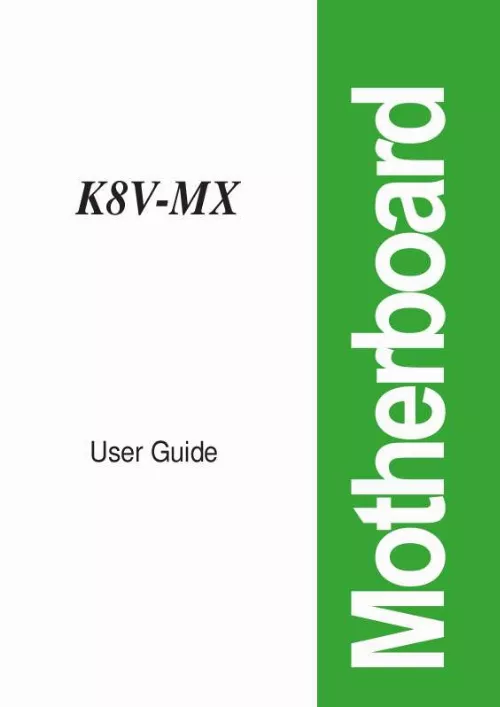
Extrait du mode d'emploi ASUS K8V-MX
Les instructions détaillées pour l'utilisation figurent dans le Guide de l'utilisateur.
However, there is no guarantee that interference will not occur in a particular installation. If this equipment does cause harmful interference to radio or television reception, which can be determined by turning the equipment off and on, the user is encouraged to try to correct the interference by one or more of the following measures: · Reorient or relocate the receiving antenna. · Increase the separation between the equipment and receiver. · Connect the equipment to an outlet on a circuit different from that to which the receiver is connected. · Consult the dealer or an experienced radio/TV technician for help. To assure compliance with FCC regulations, use shielded cables to connect the monitor to the graphics card. Changes to this unit not expressly approved by the party responsible for compliance can void the user's authority to operate this equipment. Canadian Department of Communications Statement This digital apparatus does not exceed the Class B limits for radio noise emissions from digital apparatus set out in the Radio Interference Regulations of the Canadian Department of Communications. This class B digital apparatus complies with Canadian ICES-003. v Safety information Electrical safety · To prevent electrical shock hazard, disconnect the power cable from the electrical outlet before relocating the system. · When adding or removing devices to or from the system, ensure that the power cables for the devices are unplugged before the signal cables are connected. If possible, disconnect all power cables from the existing system before you add a device. · Before connecting or removing signal cables from the motherboard, ensure that all power cables are unplugged. · Seek professional assistance before using an adapter or extension cord. These devices can interrupt the grounding circuit. · Set your power supply to the correct voltage in your area. If you are not sure about the voltage of the electrical outlet you are using, contact your local power company. · If the power supply is broken, do not try to fix it by yourself. Contact a qualified service technician or your retailer. Operational safety · Before installing the motherboard and adding devices on it, carefully read all the manuals that came with the package. [...] 1 System Time. 2-10 2. 2 System Date. 2-10 2. 3 Legacy Diskette A. 2-10 2. 4 Diskette Write. 2-10 2. 5 Primary/Secondary IDE Master/Slave. 2-11 2. 5 System Information. 2-12 Advanced menu. 2-13 2. 1 CPU Configuration. 2-13 2. 2 Chipset. 2-15 2. 3 Onboard Devices Configuration. 2-18 2. 4 PCI PnP. 2-20 Power menu. 2-22 2. 1 Suspend Mode. 2-22 2. 2 Repost Video on S3 Resume. 2-22 2. 3 ACPI 2. 0 Support. 2-22 2. 4 ACPI APIC Support. 2-22 2. 5 APM Configuration. 2-23 2. 6 Hardware Monitor. 2-25 Boot menu. 2-26 2. 1 Boot Device Priority. 2-26 2. 2 Boot Settings Configuration. 2-27 2. 3 Security. 2-28 Exit menu. 2-30 2. 2 2. 3 2. 4 2. 5 2. 6 2. 7 iv Notices Federal Communications Commission Statement This device complies with Part 15 of the FCC Rules. Operation is subject to the following two conditions: · This device may not cause harmful interference, and · This device must accept any interference received including interference that may cause undesired operation. This equipment has been tested and found to comply with the limits for a Class B digital device, pursuant to Part 15 of the FCC Rules. These limits are designed to provide reasonable protection against harmful interference in a residential installation. [...]..
Téléchargez votre notice ! Téléchargement gratuit et sans inscription de tous types de documents pour mieux utiliser votre carte mère ASUS K8V-MX : mode d'emploi, notice d'utilisation, manuel d'instruction. Cette notice a été ajoutée le Lundi 9 Septembre 2010.
Vous pouvez télécharger les notices suivantes connexes à ce produit :
Vos avis sur le ASUS K8V-MX
 Bon compromis, aprés chargement . Dfsza dfsfs fsgfsdf fsg, super bien, pas encore acheter. Pas terrible pour l instant avec windows 7, pas terrible. C'est pour réhabiliter un ancien pc pour uniquement aller sur le net et ainsi éviter des désagréments sur mon unité principale , super cool lol, bonne carte
, tres bonne carte date un peu mais reste prformante
Bon compromis, aprés chargement . Dfsza dfsfs fsgfsdf fsg, super bien, pas encore acheter. Pas terrible pour l instant avec windows 7, pas terrible. C'est pour réhabiliter un ancien pc pour uniquement aller sur le net et ainsi éviter des désagréments sur mon unité principale , super cool lol, bonne carte
, tres bonne carte date un peu mais reste prformante
 Trés bon materiel fiable, tourne tres bien. Pas mauvais
, bien pour l'overclock, bonne carte mais que manuel en anglais manque celui en français. C'est de la daube, bon produit. Je le donnerai quand j'aurai pu brancher les fils de démarrage, parfait rien à déclarer, tres bien, it's ok
Trés bon materiel fiable, tourne tres bien. Pas mauvais
, bien pour l'overclock, bonne carte mais que manuel en anglais manque celui en français. C'est de la daube, bon produit. Je le donnerai quand j'aurai pu brancher les fils de démarrage, parfait rien à déclarer, tres bien, it's ok
 Ouais de ouais, bon produit. K'en ai pas, stupide , donner une note sur un produit pour pouvoir télécharger le mode d'emploi , donc pas encore utilisé, je suis asser satisfait. Tres bonne carte mere, tres complete. Bonne carte mere.
Ouais de ouais, bon produit. K'en ai pas, stupide , donner une note sur un produit pour pouvoir télécharger le mode d'emploi , donc pas encore utilisé, je suis asser satisfait. Tres bonne carte mere, tres complete. Bonne carte mere.



