Notice AKAI AT 901
Liens commerciaux

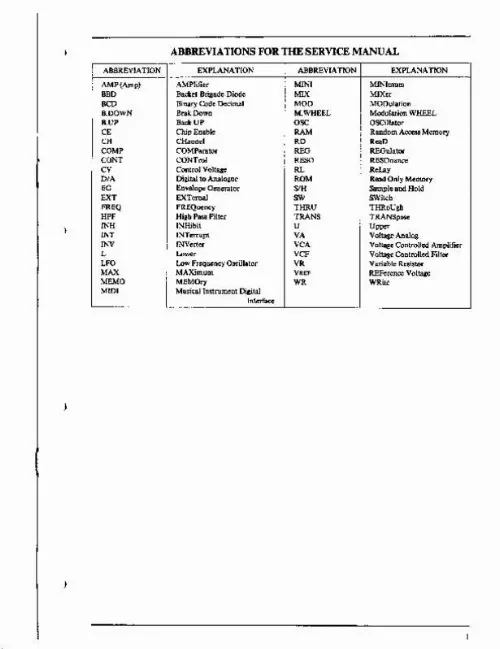
Le mode d'emploi AKAI AT 901 vous rend service
L'image diffusée par votre lecteur DVD est en noir et blanc, cela faisant suite à une non-utilisation prolongée de votre appareil. Votre lecteur DVD ne s'allume plus, bien que ce dernier soit correctement alimenté. Le voyant indiquant le démarrage de votre appareil ne s'enclenche plus quand vous mettez en marche votre lecteur DVD. Le mode d'emploi de votre AKAI AT 901 vous donnera les informations nécessaires pour remédier aux différentes pannes concernant le démarrage ou bien la diffusion d'image de votre appareil. Vous souhaitez en savoir plus sur les différents branchements à effectuer afin d'utiliser votre appareil dans de bonnes conditions. Vous souhaitez en savoir plus sur les différentes fonctionnalités proposées par votre lecteur DVD. Consultez la notice d'utilisation de votre AKAI AT 901 afin d'en savoir plus sur les différents paramétrages de votre lecteur DVD. Vous y trouverez également des informations concernant les différents branchements et les pièces détachées nécessaires au bon fonctionnement de votre appareil.
Extrait du mode d'emploi AKAI AT 901
Les instructions détaillées pour l'utilisation figurent dans le Guide de l'utilisateur.
•--*
Co-Cs
8 4
Piano
2
C. -Ce C2-C7 Cj-Ca C4-C9
Fig. 4-1
V- PRINCIPAL PARTS LOCATION
CHORUS PCB
LIOI2B5O3O
OPERATION (B)
LIOI2A5O6O
PCB
LI0I2A5040
OPERATION(A) PCB
POWER TRANSFORMER
FILTER PCB L600I05080
POWER SUPPLY LI0I2BS050
PCB
Fig. 5-1
-SERVICE MANUAL-
VI. ADJUSTMENT
6-1. BALANCE OF ± 6V ON THE POWER SUPPLY PC BOARD
Fig. 6-1 POWER SUPPLY PCB Adjustment Points
1) Connect a Digital DC Voltmeter between Pin [T]
(+6V) and Pin 0 (GND) of connector P4 on the
POWER SUPPLY PCB as shown Fig. Digital DC Voltmeter to Pin [4]. 3) Adjust VRI so that the Voltage Value at Pin | land
2) Read the + Voltage Value at the Pin [T|, and connect a
Pin GQ are equal or within ± 0. OFF-SET OF FINAL VCA ON THE VOICE PC BOARD
TP. O
Téléchargez votre notice ! Téléchargement gratuit et sans inscription de tous types de documents pour mieux utiliser votre lecteur dvd AKAI AT 901 : mode d'emploi, notice d'utilisation, manuel d'instruction. Cette notice a été ajoutée le Mercredi 10 Octobre 2017.


