Notice AEG-ELECTROLUX 88101KF-N96D
Liens commerciaux

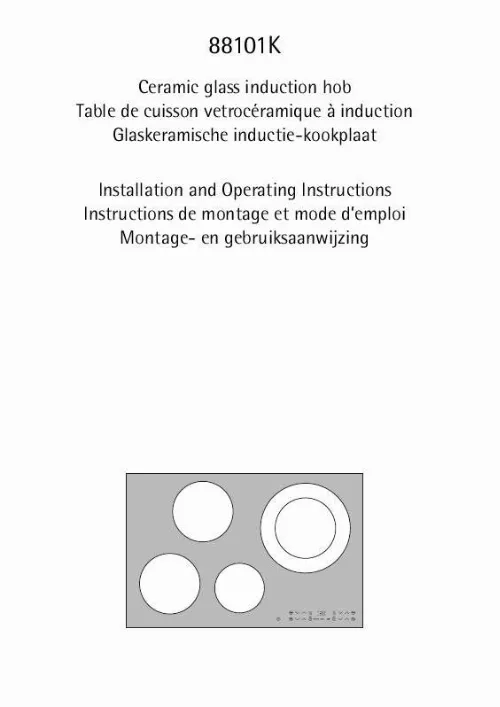
Extrait du mode d'emploi AEG-ELECTROLUX 88101KF-N96D
Les instructions détaillées pour l'utilisation figurent dans le Guide de l'utilisateur.
Switching the appliance on and off Control panel Switch on Switch off Touch Touch for 1 second Display Pilot light lights up goes out for 2 seconds � h / none 3 After switching on, within approx. 10 seconds a heat setting or a function must be set, otherwise the appliance automatically switches itself off. Setting the heat setting Control panel Increase Decrease Switch off Touch Touch Touch and at the same time Display u to � / p � to � � 9 Switching the STOP+GO function on and off The STOP+GO function simultaneously switches all cooking zones that are switched on to the keep warm setting and then back to the heat setting that was previously set. This function can be used to briefly interrupt and then continue the cooking process e. to take a telephone call. Control panel To switch on To switch off Touch STOP+GO Touch STOP+GO Display u heat setting that was previously set (not automatic warm up function) 3 3 Timer functions are not stopped by STOP+GO. STOP+GO locks the whole control panel except the sensor field. Using the automatic warm-up function All cooking zones are equpped with an automatic warm up function When setting a heat setting using , when starting from �, the cooking zone switches to full power for a certain amount of time and then automatically switches back to the heat setting set. Control panel Switch on Touch (only when starting at possible heat settings Display � to � �) a (after 5 seconds) Switch off Not used Touch Touch � to � / u � to u � to u � to u 3 3 10 If during the automatic warm up a a higher heat setting is selected, e. from � to �, the automatic warm up is adjusted. If there is still residual heat on the cooking zone (display h), the automatic warm up is not performed. The length of time that the automatic warm up function operates depends on the heat setting selected. Heat setting Length of the automatic warm up [min. ] 0 1 1. 2 2 3. 5 --2. 5 Interme- Length of the diate automatic warm heat set- up [min. ] ting v 1 2 3 4 5 6 7 8 9 Locking/unlocking the control panel The control panel, with the exception of the "On/Off" sensor field, can be locked at any time in order to prevent the settings being changed e. by wiping over the panel with a cloth. [...] � Do not use the cooking zones with empty cookware or without cookware. � The ventilation gap of 5mm between the worktop and front of the unit underneath it must not be covered. 5 Description of the Appliance Cooking surface layout Induction cooking zone 1800 W with power function 2300 W Induction cooking zone 2400W with power function 3200W Induction cooking zone 1800 W Induction cooking zone 1200W Control with power function 2300 W with power function 1500 W panel Control panel layout Heat setting selection Power function Cooking zone indicators Timer function Timer display On/Off with power indicator STOP+GO Timer Lock Display 6 Touch Control sensor fields The appliance is operated using Touch Control sensor fields. Functions are controlled by touching sensor fields and confirmed by displays and acoustic signals. Touch the sensor fields from above, without covering other sensor fields. Sensor field On / Off Increase settings Decrease settings TIMER Timer Lock Power Stop+Go Function To switch the appliance on and off Increasing heat setting/time Decreasing heat setting/time Timer selection Locking/unlocking the control panel Switching the power function on and off To switch the Keep Warm setting on/off 7 Displays Display Description Cooking zone is switched off Keep warm setting Keep warm setting/STOP+GO function is set Heat setting is set Intermediate heat setting is set Automatic warm-up function is activated Malfunction has occurred Cookware is unsuitable or too small or no cookware has been placed on the cooking zone Cooking zone is still hot Lock/child safety device is engaged Power function is switched on Safety cut-out has been activated � u � - � Heat settings 2 - 6 Heating setting plus decimal point a e f h l p _ Automatic warm up function Fault Pan detection Residual heat Child safety device Power Safety cut-out Residual heat indicator 1 3 Warning! Risk of burns from residual heat. After being switched off, the cooking zones need some time to cool down. Look at the residual heat indicator h. Residual heat can be used for melting and keeping food warm. The induction cooking zones create the heat required for cooking directly in the base of the cookware. The glass ceramic is merely heated by the residual heat of the cookware. The cooling fan switches itself on and off depending upon the temperature of the electronics. [...]..
Téléchargez votre notice ! Téléchargement gratuit et sans inscription de tous types de documents pour mieux utiliser votre AEG-ELECTROLUX 88101KF-N96D : mode d'emploi, notice d'utilisation, manuel d'instruction. Cette notice a été ajoutée le Lundi 2 Février 2008.
Vous pouvez télécharger les notices suivantes connexes à ce produit :



