Notice AEG-ELECTROLUX 86700K-IN07J
Liens commerciaux

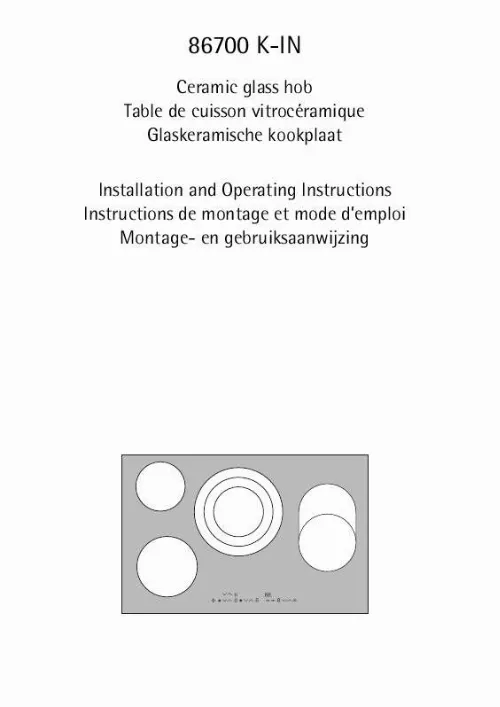
Extrait du mode d'emploi AEG-ELECTROLUX 86700K-IN07J
Les instructions détaillées pour l'utilisation figurent dans le Guide de l'utilisateur.
10 seconds a heat setting or a function must be set, otherwise the appliance automatically switches itself off. Setting the heat setting Control panel To increase To decrease To switch off Touch Touch Touch and at the same time Indicator u to � � to � � 8 Switching the outside ring on and off 3 By switching the outside rings on or off, the effective heating surface can be matched to the size of the cookware. Before an outside ring can be switched on, the inside ring must be switched on. Triple cooking zone To switch on middle ring To switch on outside ring To switch off outside ring To switch off middle ring Touch Touch Touch Touch Sensor panel Power indicator for 1-2 seconds. One power indicator is lit. for 1-2 seconds. Two power indicators are lit. for 1-2 seconds. Second power indicator goes out. for 1-2 seconds. First power indicator goes out. Double ring cooking zone To switch on outside ring To switch off outside ring Touch Touch Sensor field for 1-2 seconds for 1-2 seconds is lit goes out Pilot light Roasting zone To switch on outside ring To switch off outside ring Touch Touch Sensor panel Power indicator for 1-2 seconds. is lit for 1-2 seconds. goes out 9 Locking/unlocking the control panel The control panel, with the exception of the "On/Off" sensor field, can be locked at any time in order to prevent the settings being changed e. by wiping over the panel with a cloth. Control panel Switch on Switch off Touch Touch Display l (for 5 seconds) previously set heat setting 3 When you switch the appliance off, the locking function is automatically switched off. Using the automatic warm-up function All cooking zones are equpped with an automatic warm up function When setting a heat setting using , when starting from �, the cooking zone switches to full power for a certain amount of time and then automatically switches back to the heat setting set. Control panel Switch on Touch (only when starting at possible heat settings Display � to � �) a (after 5 seconds) Switch off Not used Touch Touch � to � / u � to u � to u � to u 3 3 If during the automatic warm up a a higher heat setting is selected, e. from � to �, the automatic warm up is adjusted. [...] � The edge of the glass ceramic can be damaged by being knocked by the cookware. � Cookware made of cast iron, cast aluminium or with damaged bottoms can scratch the glass ceramic if pushed across the surface. � Objects that melt and things that boil over can burn onto the glass ceramic and should be removed straightaway. � Do not use the cooking zones with empty cookware or without cookware. 5 Description of the Appliance Cooking surface layout Singlecooking zone Triple ring cooking zone 1050/1950/2700W 1200W Double ring cooking zone 700/1700W Control panel Multi-purpose zone 1400/2200W Control panel layout Outside ring On/Off Double ring pilot light Display Lock Outside ring On/Off Multi-purpose zone pilot light Heat setting selection On/Off Triple ring pilot light Timer Display Heat setting selection Middle /outside ring On/Off 6 Touch Control sensor fields The appliance is operated using Touch Control sensor fields. Functions are controlled by touching sensor fields and confirmed by displays and acoustic signals. Touch the sensor fields from above, without covering other sensor fields. Sensor field On / Off Increase settings Decrease settings TIMER Timer Lock Triple ring switch Double ring switch Multi-purpose zone switch Function To switch the appliance on and off Increasing heat setting/time Decreasing heat setting/time Timer selection Locking/unlocking the control panel To switch outer rings on and off Switches outside ring on and off To switch the outside ring on and off Displays Display Description Cooking zone is switched off Keep warm setting Keep warm setting is set Heat setting is set Intermediate heat setting is set Automatic warm-up function is activated Malfunction has occurred Cooking zone is still hot 7 � u � - � Heat settings 2 - 6 Heating setting plus decimal point a e h Automatic warm up function Fault Residual heat Display Description Lock/child safety device is engaged Safety cut-out has been activated l _ Child safety device Safety cut-out Residual heat indicator 1 3 Warning! Risk of burns from residual heat. After being switched off, the cooking zones need some time to cool down. Look at the residual heat indicator h. Residual heat can be used for melting and keeping food warm. [...]..
Téléchargez votre notice ! Téléchargement gratuit et sans inscription de tous types de documents pour mieux utiliser votre AEG-ELECTROLUX 86700K-IN07J : mode d'emploi, notice d'utilisation, manuel d'instruction. Cette notice a été ajoutée le Lundi 2 Février 2008.
Vous pouvez télécharger les notices suivantes connexes à ce produit :



