Notice ACOMAX MICRO CASQUE ADAPTATEUR BLUETOOTH POUR IPOD - KIT BLUETOOTHIPOD
Liens commerciaux

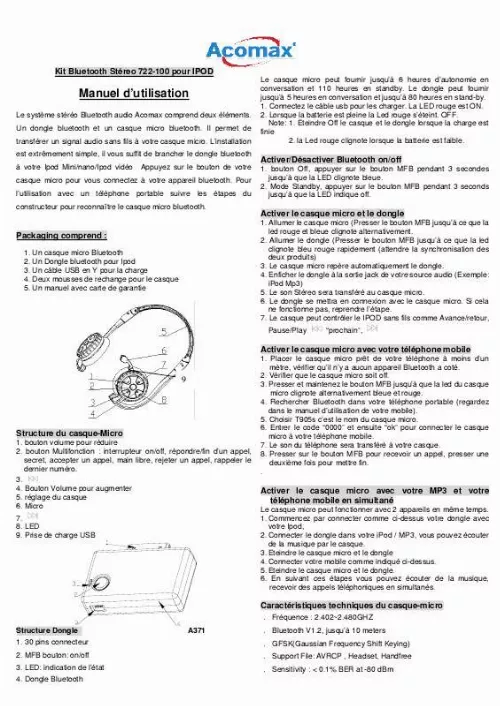
Extrait du mode d'emploi ACOMAX MICRO CASQUE ADAPTATEUR BLUETOOTH POUR IPOD - KIT BLUETOOTHIPOD
Les instructions détaillées pour l'utilisation figurent dans le Guide de l'utilisateur.
Note: 1. Please turn off two units when charging; 2. Red LED flashes when battery is low. Switching the headphone and dongle on/off 1. Off mode, press the MFB button for about 3 seconds until the LED indicator flashes blue. Standby mode, Press the MFB button for about 3 seconds until the LED indicator off. Pair the headphone and dongle 1. Switch on Headphone pairing mode (Press the MFB button till the red LED and blue LED flash alternatively) 2. Switch on dongle pairing mode (Press the MFB button till the LED flash rapidly) 3. Headphone pairing with dongle automatically 4. Plug the audio dongle to the audio source output. (Example: iPod and soon) 5. Stereo sound will be transferred to the headphone. The dongle will enter pairing mode once you press the button only if the dongle failed to pair with any Bluetooth receiver in the last time. The headphone can control your iPod wirelessly such as forwards/backwards, pause/play. (please note, here means "next item", means "last item". ) Package Contents In this package, you will find: 1. One Headphone 2. One Dongle 3. One USB adaptor 4. Two Ear Cushions 5. One User Manual with warranty card 6. One Y-cord AC adaptor (Optional) Pairing the headphone with mobile phone 9 Headphone Structure 1. Volume down button 2. Multifunctional button: switches the headphone on/off, answers/ends a call, pairs the headphone, mute, accepts a call, hangs up a call, rejects a call, redials the last number, voice dialing. Volume up button 5. Folding headphone ear frame 6. Microphone 7. LED 9. USB charging port 1. Place the headphone and the mobile phone (A2DP supported) no more than 1 meter apart and ensure there is nothing between. Ensure the headphone is off. Press and hold the MFB until the headphone LED alternately flash blue and red. Search Bluetooth units through the mobile (different mobile has different sets, please refer to the user manual of the mobile). Choose the T905s when your mobile phone discovers the device (T905s). Enter the passkey "0000"and then "ok" to pair the headphone with the mobile phone. The voice of the phone will be transferred to the headphone in talking mode. Press the MFB once to receive a call, press one more time will end the conversation. Pair Headphone simultaneously with mobile phone and dongle Dongle Structure 1. 30 pin connector 2. [...] En mode connexion, la LED du casque flash rouge et bleue alternativement, La LED du Dongle flash en bleue. Le mode connexion se coupera automatiquement lorsque la liaison a échoué. Pour re-activer recommencer. Tableau recapitulation du casque micro Bouton MFB (pressez) MFB(press long) Appel extérieur Accepter appel Rejeter appel Bouton (recherche fonction) X X Faire un appel Appuyer off Transférer Mode Standby Rappel dernier numéro Prise de ligne Appel Appuyer off Appuyer off Mode Stand-by Rappel dernier numéro Prise de ligne Main libre profile Bouton MFB (pressez) MFB (pressez long) Appel extérieur Accepter appel Rejeter appel Bouton (recherche fonction) Liaison avec casque qui a été connecte la dernière fois Liaison avec casque qui a été connecte la dernière fois Faire un appel Appuyer sur off fin appel Transférer Appel Appuyer sur off Appuyer sur off ********************************************************************************************************* Carte de garantie Conditions: 1. 12 mois de garantie dans des conditions normales d'utilisation. Merci de fournir cette carte et la facture lorsque vous rapportez votre produit au SAV. Hors période de garantie, le coût de la réparation sera facturé. Ne pas ouvrir le produit sous peine d'exclusion de garantie. Les câbles sont garantis 3 Mois Pour plus d'informations reportez-vous sur le site www. acomax. fr Produit No. Produit No. Bluetooth Stereo Headphone + Bluetooth Dock Dongle for iPod User Manual The Dock Dongle enables your iPod series MP3 player (iPod, iPod Mini, Nano, iPod Video) to transfer stereo audio signal cordlessly to any Bluetooth Headphone. The only installation procedure you need to do is to plug it into the audio out jack of your iPod. Additionally, the innovative one-button pairing operation allows you to pair the audio dongle effortlessly with our Bluetooth headphone. The bundle simultaneously connects to your Bluetooth enabled mobile phone and a separate music source to remain in contact at all times. Additionally, its high technology enables you to control your iPod wirelessly! 2 hours to get a full charge. Headphone can provide up to 6 hours of working time and 110 hours of standby time. Dongle can provide up to 5 hours of working time and over 80 hours of standby time. Connect charging ports with power source. Red LED indicator is ON. [...]..
Téléchargez votre notice ! Téléchargement gratuit et sans inscription de tous types de documents pour mieux utiliser votre ACOMAX MICRO CASQUE ADAPTATEUR BLUETOOTH POUR IPOD - KIT BLUETOOTHIPOD : mode d'emploi, notice d'utilisation, manuel d'instruction. Cette notice a été ajoutée le Vendredi 5 Mai 2009.
Vous pouvez télécharger les notices suivantes connexes à ce produit :
 ACOMAX MICRO CASQUE ADAPTATEUR BLUETOOTH POUR IPOD - KIT BLUETOOTHIPOD BROCHURE (100 ko)
ACOMAX MICRO CASQUE ADAPTATEUR BLUETOOTH POUR IPOD - KIT BLUETOOTHIPOD BROCHURE (100 ko)

